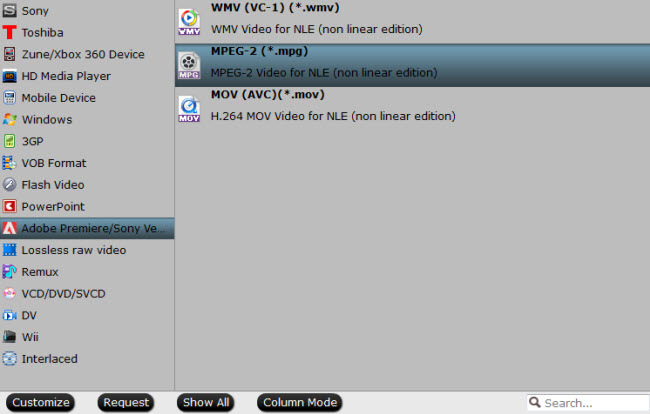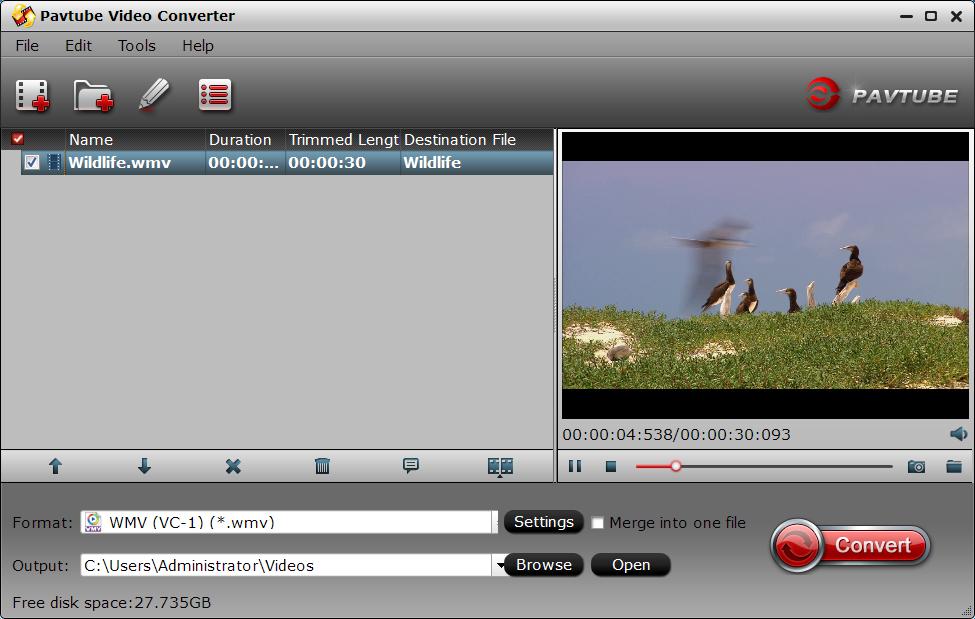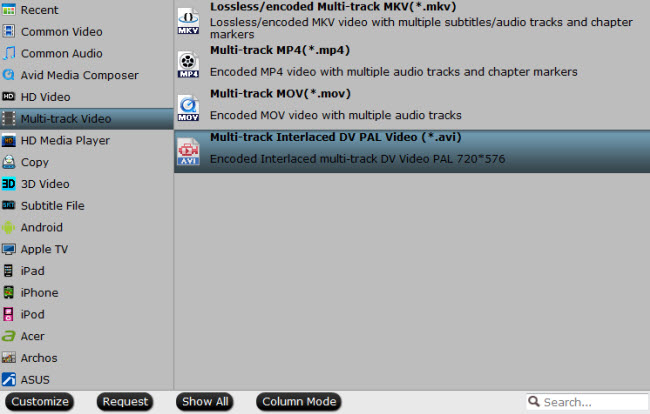Summary: In this article, we will give you the easy way import and edit Red One 4K RAW video files in After Effects CS6 on PC and Mac without problems.
Two generation Red One
The first Red Ones were outfitted with the 12 megapixel Mysterium sensor, capable of capturing up to 120 frames per second at 2K resolution and 30 frames per second at 4K resolution
The second generation, Red One Mysterium-X has a 14 megapixel Mysterium-X sensor. It captures up to 120 frames per second at 2K resolution and up to 30 frames per second at 4K resolution. With the upgraded sensor, the Red One Mysterium-X offers more dynamic range, higher sensitivity and enhanced color management tools than the Red One Mysterium.
Why you guys cannot handle the original 4k video in After Effects CC/CS6
There are many, many flavors of 4K files, and more to come. RED camera for example can be setup to shoot uncompressed RAW 4K, 3X compression, 5X compression, 8X compression, and 10X compression.
With an iMac, or even with the new Mac Pro, to handle 4K workflows effectively, you would have to add-on a Thunderbolt expansion chassis with a RED Rocket card or RED Rocket X card, at least one or two powerful graphics cards such a the GTX 680 Mac Edition, and a beefy Thunderbolt RAID like a Promise Pegasus 6-drive model. All the costs over $18800 totally.
That is to say, there is unfortunately no way you will be able to edit native 4K files at any of the higher quality, lower compression rates. The only alternative on a Mac would be to transcode to a lighter codec, such as Pro Res. Well...yes, if you convert to ProRes and scale to 2K for editing.
Solution Here
Working with raw 4K videos could be tedious and time-consuming in many situations. The best workaround is to have the flexibility and efficiency of working with a professional and edit-friendly codec such as MPEG-2 with a powerful 4K to After Effects converter-Pavtube HD Video Converter for Mac.
With it, you can effortlessly encode/re-encode 4K H.264(MP4), RAW, etc footage for smoothly importing and editing in various non-linear editing systems (NLE), including After Effects, Avid Media Composer, Final Cut Pro, iMovie, FCE and more. Besides, this 4K Video Converter is also available to customize the output resolutions to any size like 1080p, 2K, 4K as users want.

 Other Download:
- Pavtube old official address: http://www.pavtube.com/hd-video-converter-mac/
- Amazon Store Download: http://www.amazon.com/Pavtube-Video-Converter-Mac-Download/dp/B00QI9GNZS
- AppStore Download: https://itunes.apple.com/de/app/pavtube-hd-video-converter/id502792488?mt=12
- Cnet Download: http://download.cnet.com/Pavtube-HD-Video-Converter/3000-2194_4-76177786.html
How to Downscale the 4K Red One RAW Video to MPEG-2 for Editing in Adobe After Effect CC/CS6
1.Add raw files
Run the program you just set up. Drag and drop the 4K video files to the converter. You can also hit Add files button to import videos to the app. If you wanna combine several videos into one file, you can click the "Merge into one" box.
Other Download:
- Pavtube old official address: http://www.pavtube.com/hd-video-converter-mac/
- Amazon Store Download: http://www.amazon.com/Pavtube-Video-Converter-Mac-Download/dp/B00QI9GNZS
- AppStore Download: https://itunes.apple.com/de/app/pavtube-hd-video-converter/id502792488?mt=12
- Cnet Download: http://download.cnet.com/Pavtube-HD-Video-Converter/3000-2194_4-76177786.html
How to Downscale the 4K Red One RAW Video to MPEG-2 for Editing in Adobe After Effect CC/CS6
1.Add raw files
Run the program you just set up. Drag and drop the 4K video files to the converter. You can also hit Add files button to import videos to the app. If you wanna combine several videos into one file, you can click the "Merge into one" box.
 2.Choose output format
Click "Format" bar and choose Adobe Premiere/Sony Vegas -> MPEG-2(*.mpg) as output format for editing raw 4K in AE with natively supported video codec.
2.Choose output format
Click "Format" bar and choose Adobe Premiere/Sony Vegas -> MPEG-2(*.mpg) as output format for editing raw 4K in AE with natively supported video codec.
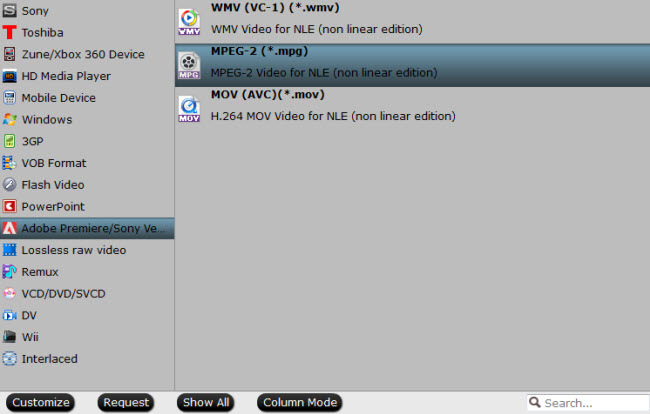 3.Advanced V/A settings
Click "Settings" button if you'd like to customize advanced audio and video parameters like Video Codec, aspect ratio, bit rate, frame rate, Audio codec, sample rate, audio channels. Note: If you want to get original 4K resolution, just keep the video size as original.
3.Advanced V/A settings
Click "Settings" button if you'd like to customize advanced audio and video parameters like Video Codec, aspect ratio, bit rate, frame rate, Audio codec, sample rate, audio channels. Note: If you want to get original 4K resolution, just keep the video size as original.
 4.Start converting 4K footage
Hit the convert button of the best 4K Video Converter. It will start converting 4K for importing to Adobe After Effect CC/CS6 immediately. Soon after the conversion, just click "Open" button to get the generated files for natively editing in Adobe After Effect CC/CS6 perfectly.
Read More:
4.Start converting 4K footage
Hit the convert button of the best 4K Video Converter. It will start converting 4K for importing to Adobe After Effect CC/CS6 immediately. Soon after the conversion, just click "Open" button to get the generated files for natively editing in Adobe After Effect CC/CS6 perfectly.
Read More:
Summary: You may encounter the problem like this:have no idea about importing the iPhone/iPad/iPod video you recorded on your journey in the Avid on Windows 10. Here this article give you a ultimate methods.In order to edit your iPhone/iPad/iPod recorded video in Avid on Win 10, first of all, you should figure out the two things before get starts. The first is transfer the iPhone/iPad/iPod recorded video to your PC, the second, ensure all of the video can be import into Avid success. Okay, first task begin:Import iPhone/iPad/iPod videos to your Windows PC
Before you import your photos and videos:
- Unlock your iOS device using your passcode.
- Make sure that your iOS device trusts the computer that you're using to import your media to.
To play videos on your computer at the correct orientation, use iTunes for Windows to sync all of your iPhone/iPad/iPod recorded video to PC hard storage.The second next, as we all know that some of your iPhone/iPad/iPod recorded videos in 4k resolution, some are encode by h.265 which Avid has no ability to read and recognize. So, you should exchange all the different codec videos recorded by your iPhone/iPad/iPod into a Avid supported format such as the MPEG-2 format which regarded as it’s most compatible format. Here I would recommend you a professional video converter named Pavtube Video Converter. With it, you can convert any formats video into the Avid easy-supported format for editing. You can also realize your movie director dream with the built-in video editor. Make your personal video by trimming, cropping, adding text/image/video images, inserting SRT/ASS/SSA subtitle into source video, etc.Tips: If you are a Mac user, Pavtube Video Converter for Mac also available for you to import iPhone/iPad/iPod recorded videos into FCP for further editing.
 Other Download:- Pavtube old official address: http://www.pavtube.com/video_converter/- Amazon Download: http://download.cnet.com/Pavtube-Video-Converter/3000-2194_4-75734821.html- Cnet Download: http://download.cnet.com/Pavtube-Video-Converter/3000-2194_4-75734821.html
Other Download:- Pavtube old official address: http://www.pavtube.com/video_converter/- Amazon Download: http://download.cnet.com/Pavtube-Video-Converter/3000-2194_4-75734821.html- Cnet Download: http://download.cnet.com/Pavtube-Video-Converter/3000-2194_4-75734821.html
 Other Download:- Pavtube old official address: http://www.pavtube.com/video-converter-mac/- Amazon Store Download: http://www.amazon.com/Pavtube-Video-Converter-Mac-Download/dp/B00QIBK0TQ- Cnet Download: http://download.cnet.com/Pavtube-Video-Converter/3000-2194_4-76179460.htmlHow to Rip All the iPhone/iPad/iPod Recorded Videos to Avid Supported Format Video Step 1: Load iPhone/iPad/iPod recorded video footage.Launch and start the program on the computer, import your source iPhone/iPad/iPod recorded video footage to the program by clicking "File"> "Add Video/Audio".
Other Download:- Pavtube old official address: http://www.pavtube.com/video-converter-mac/- Amazon Store Download: http://www.amazon.com/Pavtube-Video-Converter-Mac-Download/dp/B00QIBK0TQ- Cnet Download: http://download.cnet.com/Pavtube-Video-Converter/3000-2194_4-76179460.htmlHow to Rip All the iPhone/iPad/iPod Recorded Videos to Avid Supported Format Video Step 1: Load iPhone/iPad/iPod recorded video footage.Launch and start the program on the computer, import your source iPhone/iPad/iPod recorded video footage to the program by clicking "File"> "Add Video/Audio".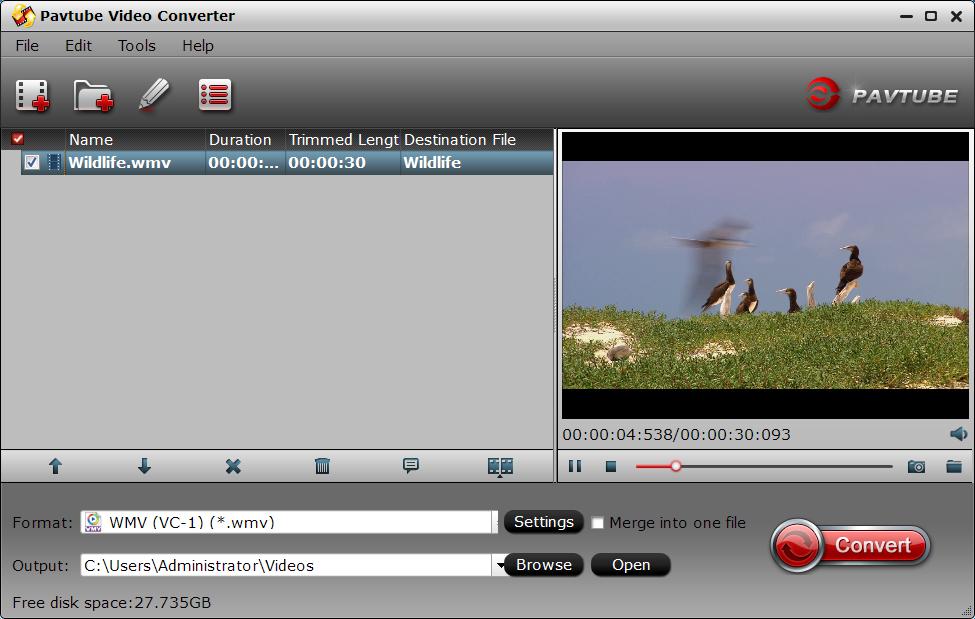 Step 2: Specify output file format.From "Format" drop-down list, select to out "Adobe Premiere/Sony... "> "MPEG-2 (*.mpg)" format for editing with Sony Vegas.
Step 2: Specify output file format.From "Format" drop-down list, select to out "Adobe Premiere/Sony... "> "MPEG-2 (*.mpg)" format for editing with Sony Vegas. Step 3: Merge into one file.On the main interface of the program, check "Merge into one file" option to combine all the separate video footage into single one.Step 4: Carry out the conversion process.Press right-bottom conversion button to startiPhone/iPad/iPod recorded video to Avid MPEG-2 conversion process.When the conversion is complete, you can easily import iPhone/iPad/iPod recorded videos to Avid for professional editing.Read More:
Step 3: Merge into one file.On the main interface of the program, check "Merge into one file" option to combine all the separate video footage into single one.Step 4: Carry out the conversion process.Press right-bottom conversion button to startiPhone/iPad/iPod recorded video to Avid MPEG-2 conversion process.When the conversion is complete, you can easily import iPhone/iPad/iPod recorded videos to Avid for professional editing.Read More:
Summary:This article outlines how to transfer Sony PXW-X70 XAVC footage to Mac and import into Premiere Pro CC, CS6, CS5 for smooth editing. Keep reading for a brief how-to.Sony PXW-X70 is a highly compact, single chip camera the images it produces are really very good. The XAVC HD recordings are 10 bit 422 long GoP at 50Mb/s, 35Mb/s or 25Mb/s. The quality of the 50Mb/s recordings is amazing with no compression artefacts that you can see. Even the 25Mb/s recordings look really good. You can shoot at up to 60fps in 60i mode and 50fps in 50i mode. In 60i mode you also have 24fps.In general, as we know, Premiere Pro CC has added support for this new camera format. And for Premiere Pro CS5/CS5.5/CS6, you can download Rovi Totalcode, a Plug-in for Premire which has perfect support for Sony's 4K XAVC format. However, this third-party plug-in will cost you a lot of money. In this case, the following passage will introduce a cost effective and simple way- convert Sony PXW-X70 XAVC footages to Premiere Pro for editing.Software Requirement Mac Sony XAVC Video Converter from PavtubeThe software does a good job in converting XAVC to Adobe Premiere Pro favorable format MOV/MPEG-2 with original quality kept, so as to allow you import Sony PXW-X70 XAVC to Premiere Pro CC, CS6, CS5, CS4 or CS3, etc. for extension editing without any hassles. Moreover, before starting the conversion, you are allowed to perfect the XAVC video files by rendering to the editing features provided. Becides, it allows you to join the XAVC clips together. (For windows user, turn to Pavtube HD Video Converter)Step 1. Load Sony PXW-X70 XAVC footage to XAVC Video Converter.Transfer XAVC files from Sony PXW-X70 to computer via USB cable. Download HD Video Converter for Mac from Pavtube and run the software as the best Sony XAVC converter. Click the "Add Video" button or "Add from folder" icon to load XAVC videos from PXW-X70. Step 2. Set MOV/MPEG-2 format as output format for editing.Click format bar to choose the format for output. Select "MOV (AVC)(*.mov)" or "MPEG-2 (*.mpg)" under Adobe Premiere/Sony Vegas for editing in Adobe Premiere Pro CC, CS6, CS5.
Step 2. Set MOV/MPEG-2 format as output format for editing.Click format bar to choose the format for output. Select "MOV (AVC)(*.mov)" or "MPEG-2 (*.mpg)" under Adobe Premiere/Sony Vegas for editing in Adobe Premiere Pro CC, CS6, CS5. Step 3. Adjust video and audio settings to keep 1080p HD qualityClick "Settings" button, then you will be able to adjust audio and video parameters on the popup window to customize the output file quality, these adjustable parameters include codec name, aspect ratio, bit rate, frame rate, sample rate, and audio channel.For example, to maintain original HD quality, you may set "original" in the fields of "Size", "Bitrate" and "Frame rate". To downsize the Sony XAVC files, just set a smaller bitrate.Step 4. Click "Convert" button to convert Sony PXW-X70 XAVC to Premiere Pro CC, CS6, CS5Once the conversion is finished by Sony XAVC to Premiere Converter, you can click "Open" button to get the output files effortlessly. Now you have got it right, just import and edit Sony PXW-X70 XAVC files in Adobe Premiere Pro CC, CS6, CS5 without rending time.
Step 3. Adjust video and audio settings to keep 1080p HD qualityClick "Settings" button, then you will be able to adjust audio and video parameters on the popup window to customize the output file quality, these adjustable parameters include codec name, aspect ratio, bit rate, frame rate, sample rate, and audio channel.For example, to maintain original HD quality, you may set "original" in the fields of "Size", "Bitrate" and "Frame rate". To downsize the Sony XAVC files, just set a smaller bitrate.Step 4. Click "Convert" button to convert Sony PXW-X70 XAVC to Premiere Pro CC, CS6, CS5Once the conversion is finished by Sony XAVC to Premiere Converter, you can click "Open" button to get the output files effortlessly. Now you have got it right, just import and edit Sony PXW-X70 XAVC files in Adobe Premiere Pro CC, CS6, CS5 without rending time.
Read More:
Summary: Here is a workflow about the SD/HD Videos to Asus ZenPad S 8.0 conversion, you can easily & quickly convert MKV, AVI, VOB, M4V, WMV, MPG, Tivo, FLV video to Asus ZenPad S 8.0 support video formats for smoothly playback.You may be happiness with getting the Asus’ latest inexpensive tablet, the ZenPad S 8.0. This is a much different tablet than the Nexus you may still have on your coffee table or tucked in a drawer somewhere. In some ways that’s good, but it’s mostly a regression. However, ZenPad S 8.0 still can’t play some MKV/VOB/Tivo/FLV/WMV/MPG/AVI media files with the unnormal codec directly.You may happen to have videos in MKV, AVI, VOB, WMV, MPG, M4V, Flash video(FLV/F4V), camera videos(MTS/MOV/MXF) or you like recording TV shows by Tivo, and want to transfer them to iPad Air to kill time on board. However, the problem is that not all these formats are supported by Asus ZenPad S 8.0.Here suggest you this Pavtube Video Converter, which really does a nice job in the field of maintaining quality during the conversion. Still, you can make your very own videos by this converter and combine plenty of small clips into a whole one to play..Tips: Mac users please turn to Pavtube Video Converter for Mac.
 Other Download:- Pavtube old official address: http://www.pavtube.com/video_converter/- Amazon Download: http://download.cnet.com/Pavtube-Video-Converter/3000-2194_4-75734821.html- Cnet Download: http://download.cnet.com/Pavtube-Video-Converter/3000-2194_4-75734821.html
Other Download:- Pavtube old official address: http://www.pavtube.com/video_converter/- Amazon Download: http://download.cnet.com/Pavtube-Video-Converter/3000-2194_4-75734821.html- Cnet Download: http://download.cnet.com/Pavtube-Video-Converter/3000-2194_4-75734821.html
 Other Download:- Pavtube old official address: http://www.pavtube.com/video-converter-mac/- Amazon Store Download: http://www.amazon.com/Pavtube-Video-Converter-Mac-Download/dp/B00QIBK0TQ- Cnet Download: http://download.cnet.com/Pavtube-Video-Converter/3000-2194_4-76179460.htmlHow to Play MKV/VOB/Tivo/FLV/WMV/MPG/AVI on Asus ZenPad S 8.0Step 1. Load any videos into this converterInstall this converter on your PC, then click "File">"Add Video/Audio" to load your files. The latest H.265/HEVC can be decoded and encoded by this converter.
Other Download:- Pavtube old official address: http://www.pavtube.com/video-converter-mac/- Amazon Store Download: http://www.amazon.com/Pavtube-Video-Converter-Mac-Download/dp/B00QIBK0TQ- Cnet Download: http://download.cnet.com/Pavtube-Video-Converter/3000-2194_4-76179460.htmlHow to Play MKV/VOB/Tivo/FLV/WMV/MPG/AVI on Asus ZenPad S 8.0Step 1. Load any videos into this converterInstall this converter on your PC, then click "File">"Add Video/Audio" to load your files. The latest H.265/HEVC can be decoded and encoded by this converter. Step 2. Choose proper format for play videos on Asus ZenPad S 8.0You can choose H.264 as the output option. Here choose H.264 MP4 for watching videos on Asus ZenPad S 8.0.
Step 2. Choose proper format for play videos on Asus ZenPad S 8.0You can choose H.264 as the output option. Here choose H.264 MP4 for watching videos on Asus ZenPad S 8.0. Step 3. Start to convert your files to watch on Asus ZenPad S 8.0After setting the file location, you can click "Convert" to start your conversion. If you happen to forget to set the file location, you can click "Open output folder' in the conversion UI.Now you have already transcode unsupported formats to the compatible files for playback videos on Asus ZenPad S 8.0.Hot News: Happy Halloween and Hurry up!!! Pavtube's 2015 Halloweenn Promotion is on the road (Offer Valid from Oct. 23, 2015 to Nov. 6, 2015). This Time Pavtube offers up to 40% Off discount on its featured software apps. Never miss this chance to get what you need. Read More:
Step 3. Start to convert your files to watch on Asus ZenPad S 8.0After setting the file location, you can click "Convert" to start your conversion. If you happen to forget to set the file location, you can click "Open output folder' in the conversion UI.Now you have already transcode unsupported formats to the compatible files for playback videos on Asus ZenPad S 8.0.Hot News: Happy Halloween and Hurry up!!! Pavtube's 2015 Halloweenn Promotion is on the road (Offer Valid from Oct. 23, 2015 to Nov. 6, 2015). This Time Pavtube offers up to 40% Off discount on its featured software apps. Never miss this chance to get what you need. Read More:
Summary: So many people have encounter the issue that got a media player but your favorite iMovie doesn't support AVI format? It's really frustrated, and this article will show you how to turn iMovie video to AVI format so that you can play on your device or use in other scenarios.
Hot Search:
iMovie Alternatives|H.265 Video to iMovie|
AVI to Samsung TV
Hope to export an iMovie project as AVI so that you can share with Windows people? Receive an iMovie video clip from a foreign friend but your video player doesn't accept iMovie format? It's really a matter that will drive you crazy, isn't it?In fact, to convert iMovie to AVI file is not difficult at all. you'd better use iMovie to AVI converter. Here I strongly recommend you Pavtube HD Video Converter for Mac (El Capitan included), a program specialized in converting iMovie to AVI, MP4, WEBM, MOV, etc. Now let's start to transfer iMovie .mov/.mp4/.dv videos to AVI with this iMovie video converter.
 Other Download:- Pavtube old official address: http://www.pavtube.com/hd-video-converter-mac/- Amazon Store Download: http://www.amazon.com/Pavtube-Video-Converter-Mac-Download/dp/B00QI9GNZS- AppStore Download: https://itunes.apple.com/de/app/pavtube-hd-video-converter/id502792488?mt=12- Cnet Download: http://download.cnet.com/Pavtube-HD-Video-Converter/3000-2194_4-76177786.htmlBest Tool to Convert iMovie Videos to AVI on Mac El CapitanStep 1: Input videos to the software.Click "Add Video" or "Add from folder" icon to import iMovie source files to the program.
Other Download:- Pavtube old official address: http://www.pavtube.com/hd-video-converter-mac/- Amazon Store Download: http://www.amazon.com/Pavtube-Video-Converter-Mac-Download/dp/B00QI9GNZS- AppStore Download: https://itunes.apple.com/de/app/pavtube-hd-video-converter/id502792488?mt=12- Cnet Download: http://download.cnet.com/Pavtube-HD-Video-Converter/3000-2194_4-76177786.htmlBest Tool to Convert iMovie Videos to AVI on Mac El CapitanStep 1: Input videos to the software.Click "Add Video" or "Add from folder" icon to import iMovie source files to the program. Step 2: Define output file format.Click "Format" bar, from its extended list, select “Multi-track Video” > “Multi-track Interlaced DV PAL Video (*.avi).” to output.
Step 2: Define output file format.Click "Format" bar, from its extended list, select “Multi-track Video” > “Multi-track Interlaced DV PAL Video (*.avi).” to output.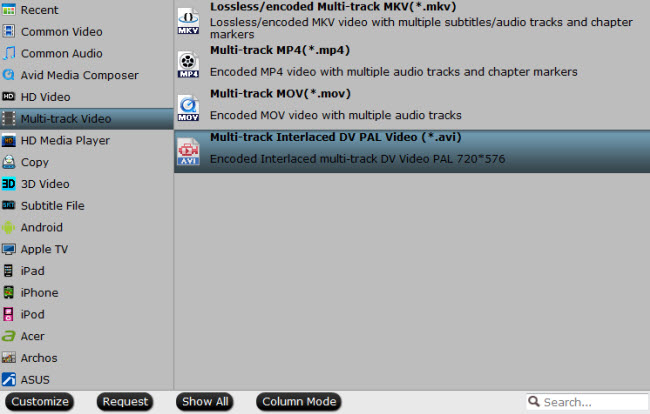 Step 3: Start iMovie Video to AVI on Mac OS X El Capitan conversion.Carry out the video conversion process by hitting the right-bottom "Convert" button.Hot News: Happy Halloween and Hurry up!!! Pavtube's 2015 Halloweenn Promotion is on the road (Offer Valid from Oct. 23, 2015 to Nov. 6, 2015). This Time Pavtube offers up to 40% Off discount on its featured software apps. Never miss this chance to get what you need.Read More:
Step 3: Start iMovie Video to AVI on Mac OS X El Capitan conversion.Carry out the video conversion process by hitting the right-bottom "Convert" button.Hot News: Happy Halloween and Hurry up!!! Pavtube's 2015 Halloweenn Promotion is on the road (Offer Valid from Oct. 23, 2015 to Nov. 6, 2015). This Time Pavtube offers up to 40% Off discount on its featured software apps. Never miss this chance to get what you need.Read More:
The versatile, splash resistant camcorder Sony FDR-X1000 is designed to go wherever you do - whether on a mountain expedition or just for a walk in the park. What makes this Action camera different is its splendid capabilities to capture beautiful 4K image with dynamic yet subtle details. In addition, it utilizes the professional-grade XAVC S which supports high bitrates for recording high-resolution and action-filled movies.
 Workflow of XAVC S with Avid Media Composer
For faster and fluid workflow, Sony has created a special free of charge AMA plug-in for AVID (PDZK-MA2 V.3.4 which help provides support for XAVC and XDCAM / XDCAM HD files in Avid Media Composer. However, XAVC S is not currently supported natively by Avid Media Composer. To import XAVC S flies into Avid for smooth editing, third party software is required to convert XAVC S to DNxHD, a codec engineered by Avid to create mastering-quality media at reduced file sizes, shattering the barriers to real-time productivity.
To encode FDR-X1000 XAVC S to DNxHD, you are recommended to download the reliable and simple to use applicationPavtube HD Video Converter for Mac(Top 5 HD Video Converter for Mac El Capitan), which assist you to efficiently transocde FDR-X1000 XAVC S to Avid Media Composer supported codec DNxHD with ready-made preset, which ensure Avid import the converted video footage with no problem.
If the XAVC video you going to edit with Avid Media Composer is in 4K resolution, you’d better downscale 4K XAVC S to 1080p since the 4K video will slow down your computer performance, you will get a more smooth editing workflow of 1080p video with Avid Media Composer.
Besides Avid Media Composer, you will also get no problem to import and edit FDR-X1000 XAVC S in other other professional editing programs such as Premiere Pro CC, iMovie/FCE/FCP, Edius Pro or played on El Capitan with QuickTime.
Workflow of XAVC S with Avid Media Composer
For faster and fluid workflow, Sony has created a special free of charge AMA plug-in for AVID (PDZK-MA2 V.3.4 which help provides support for XAVC and XDCAM / XDCAM HD files in Avid Media Composer. However, XAVC S is not currently supported natively by Avid Media Composer. To import XAVC S flies into Avid for smooth editing, third party software is required to convert XAVC S to DNxHD, a codec engineered by Avid to create mastering-quality media at reduced file sizes, shattering the barriers to real-time productivity.
To encode FDR-X1000 XAVC S to DNxHD, you are recommended to download the reliable and simple to use applicationPavtube HD Video Converter for Mac(Top 5 HD Video Converter for Mac El Capitan), which assist you to efficiently transocde FDR-X1000 XAVC S to Avid Media Composer supported codec DNxHD with ready-made preset, which ensure Avid import the converted video footage with no problem.
If the XAVC video you going to edit with Avid Media Composer is in 4K resolution, you’d better downscale 4K XAVC S to 1080p since the 4K video will slow down your computer performance, you will get a more smooth editing workflow of 1080p video with Avid Media Composer.
Besides Avid Media Composer, you will also get no problem to import and edit FDR-X1000 XAVC S in other other professional editing programs such as Premiere Pro CC, iMovie/FCE/FCP, Edius Pro or played on El Capitan with QuickTime.

 Other Download:
- Pavtube old official address: http://www.pavtube.com/hd-video-converter-mac/
- Amazon Store Download: http://www.amazon.com/Pavtube-Video-Converter-Mac-Download/dp/B00QI9GNZS
- AppStore Download: https://itunes.apple.com/de/app/pavtube-hd-video-converter/id502792488?mt=12
- Cnet Download: http://download.cnet.com/Pavtube-HD-Video-Converter/3000-2194_4-76177786.html
Other Download:
- Pavtube old official address: http://www.pavtube.com/hd-video-converter-mac/
- Amazon Store Download: http://www.amazon.com/Pavtube-Video-Converter-Mac-Download/dp/B00QI9GNZS
- AppStore Download: https://itunes.apple.com/de/app/pavtube-hd-video-converter/id502792488?mt=12
- Cnet Download: http://download.cnet.com/Pavtube-HD-Video-Converter/3000-2194_4-76177786.html
How to transcode and edit Sony FDR-X1000 XAVC S with Avid on Mac El Capitan?
Important Tips:
How to fix the program’s crash problem on Mac OS X 10.11 El Capitan
Step 1: Add Sony FDR-X1000 XAVC S video files.
Launch the program on your computer, add Sony FDR-X1000 XAVC S files to the program by clicking the "Add Video" or "Add folder" button.
 Step 2: Choose output file format.
From "Format" drop-down option, choose Avid Media Composer best editing format by following “Avid Media Composer” > “Avid DNxHD (*.mov).
Step 2: Choose output file format.
From "Format" drop-down option, choose Avid Media Composer best editing format by following “Avid Media Composer” > “Avid DNxHD (*.mov).
 Step 3: Downscale 4K to 1080p.
Open "Profile Settings" window to adjust output video and audio parameter settings according to your own preference. For smooth workflow of FDR-X1000 XAVC S 4K video with Avid, you are recommended to downscale 4K XAVC S video to 1080p from "Size(pix)" drop-down selection.
Step 3: Downscale 4K to 1080p.
Open "Profile Settings" window to adjust output video and audio parameter settings according to your own preference. For smooth workflow of FDR-X1000 XAVC S 4K video with Avid, you are recommended to downscale 4K XAVC S video to 1080p from "Size(pix)" drop-down selection.
Step 4: Start the conversion process.
After all the setting is over, go back to the main interface and hit right-bottom "Convert" button to start Sony FDR-X1000 XAVC S video to Media Composer conversion process.
When the conversion is completed, following the guides below to import converted file to Avid Media Composer.
By the way, you can also download Pavtube other software such as Pavtube Video Converter for Mac, Pavtube iMedia Converter for Mac to decode and import XAVC S files to iMovie/FCE/FCP on Mac OS X El Capitan.
Further Reading:
Can Premiere Elements 12 Import and Edit Sony 4K XAVC S Files?
Guide on Sony HDR-AS100V XAVC S/MP4 to iMovie/FCE
Top 3 Best XAVC/XAVC S Video Converter for Mac Review
Import Sony HX90V XAVC S to Premiere Pro CC for Editing
Import Sony RX10 II 4K XAVC S to iMovie for Editing
Import 2K/4K Sony XAVC/XAVC-S/XAVC-L to Edius Pro 4/5/6