Camcorder users often have demand to edit their camera videos on kinds of editing software, such as Final Cut Pro, Final Cut Express, iMovie, Sony Vegas, Adobe Premiere, Avid and more. But, many users have problems to import their camcorder videos into the editors, such as:
Question 1:
"I got Canon XF305 recently and it output MPEG-2 MXF files. I tried to import the MXF videos to Final Cut Pro 7, but it did not recognized. Any suggestions? I'm new to Mac and I take tons of videos of the kids and I do not want to switch back to my old PC (which can't process HD movies without skipping them). Thanks in advance!"
Canon XF305 generates video in MXF and it is not compatible with most Mac video nonlinear edit programs such as?FCP and FCE. Some of Canon camcorders is supported by FCP X but not working with FCP 7. You need to get a professional Mac MXF Converter. I recommended Pavtube Media Magician for Mac for it's easy to use and works efficiently and it's well commented on website. ClipWrap does not support MXF files.
Question 2:
"Hi, I have a Sony HDR-TG1 and a Macbook Pro. I am looking for a good video editing software that will allow me to work with my camera's AVCHD format. I have read a lot of things about Final Cut Pro and how it doesn't support AVCHD without conversion. I was wondering if there is a loss of quality that arises from the conversion or if the video is just as good?"
Any conversion reduces quality, it's just a fact.?AVCHD?is a nightmare, highly compressed, when you try to edit it, your computer will have to do a lot of work. Since you need to edit them in FCP, the best codec FCP preferred is Apple ProRes. I recommend Pavtube Media Magician for Mac or ClipWrap.
By google, you can find more questions about importing various camcorder videos to Mac.
Here is a guide about the easiest video editor for Camcorder Beginners, hope it can help you.
Because camcorder recordings aren't always supported well by such editing software, or they need a long time for rendering, actually, the process of transcoding Camcorder footage to editor preferred video codec. Most of the time, we need the help of 3rd party tool to help us easily making the editing. Today this article is mainly talking about the two camcorder partners, ClipWrap and Pavtube Media Magician.
Free Trail Link:
Pavtube Media Magician for Mac | ClipWrap
ClipWrap vs Pavtube Media Magician for Mac
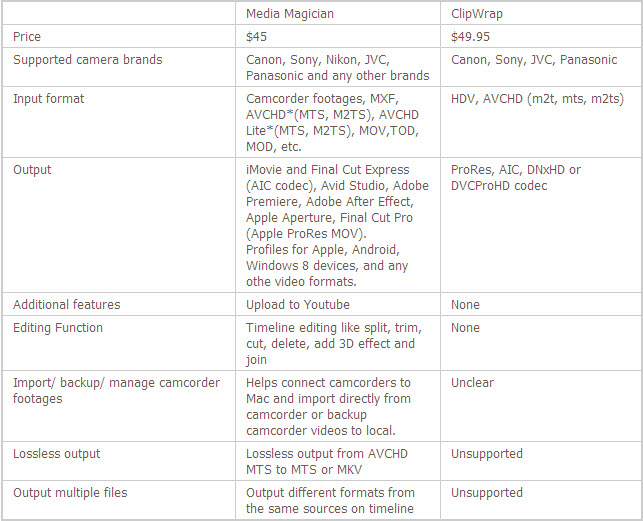
ClipWrap is a Mac only application designed to make an HDV or AVCHD file compatible with your NLE application whether it be Final Cut Pro, iMovie, Avid, or Adobe Premier Pro. According to my own tests, Pavtube's Media Magician almost contains all the features the ClipWrap has. While the price is much cheaper. Pavtube Media MagicianWindows version also available.
Satisfied with it? Ready to Buy? Leaked a way for you to save money: if you buy Pavtube Media Magician in Facebook Giveaway page, you will Get 45% OFF, Save $20, God! Awesome! If you are camcorder fans, this product is absolute value for money!

Free Download and Trial for Windows or Mac
Free Trial on Windows
Free Trial on Mac 10.5 & 10.6
Free Trial on Mac 10. 7 & 10.8