"Hi, I'm using a Sony SLT-A58 on a MacBook Pro. I need to upload these videos to iMovie so that I can edit them later. But it seems iMovie does not like to work with my videos, I think I'm just missing something that is pretty simple. Can anyone help?
However, here comes the problem. The AVCHD codec allows people save large extraordinary videos without quality loss, but the output video size is pretty large correspondingly. It's not easy for permanent preservation. Also, AVCHD is not a Mac friendly video codec, and the mts format is not support by many nonlinear editing programs on Mac, such as Final Cut Pro, iMovie/Final Cut Express, Avid Media Composer, etc. What should we do to make Sony A58 AVCHD footages working with iMovie/FCE on Mac?
Since Mac and NLE do not work with AVCHD or MTS format natively, you need to convert Sony SLT-A58 AVCHD files to iMovie/FCE compatible codec for editing, which can be as simple as a few clicks with this Pavtube AVCHD MTS/M2TS Converter for Mac.
How to convert Sony SLT-A58 AVCHD MTS for editing in FCE/iMovie?
Step 1. Connect your Sony SLT-A58 to Mac and turn it on; launch Mac Sony MTS/M2TS Converter, click top left two icons to load your footage.
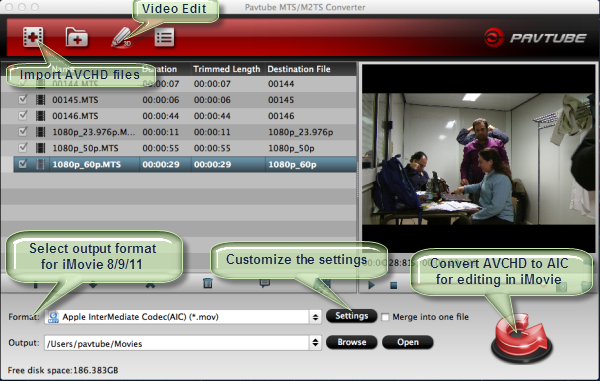
Step 2. Choose iMovie/FCE compatible video format.
Click "Format", you will many profiles for different programs and usage.
For Mac iMovie or FCE users, click "iMovie and Final Cut Express > Apple InterMediate Codec(AIC)(*.mov)" as the best codec for editing.
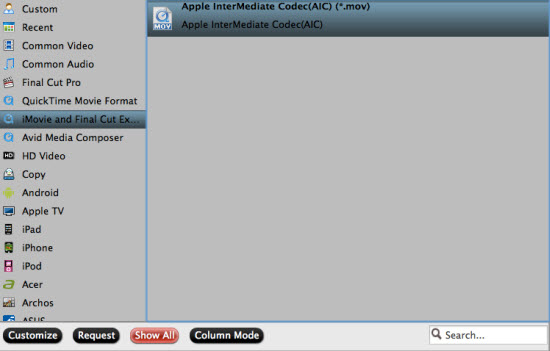
You can also click "Settings" which is marked as 3 above, to set the output video specs manually.
Step 3. Click the big red circle to start converting Sony SLT A58 AVCHD MTS to AIC MOV for using in FCE/iMovie. Check "start streaming server after conversion", you can share/edit the converted video directly on anther Mac.
Read More:
How to Solve the freezes when importing MTS media to Premiere CC-2015.3?
How to Convert MTS/M2TS with Handbrake Easily?
Best Solution to Play Sony MTS/M2TS Files on MacBook Pro
Play MTS on Smart TV (Windows and Mac Solutions)
Top 5 MTS/M2TS Video Editors for Mac
Top 5 MTS/M2TS Video Editors for Windows (10, 8.1, 8, 7, XP, etc)
Fix Choppy Issues When Importing AVCHD Files to FCP
Join and Convert MTS/M2TS Files for playing with VLC Player
How to Convert 3D AVCHD MTS to 3D Tablet for Watching?