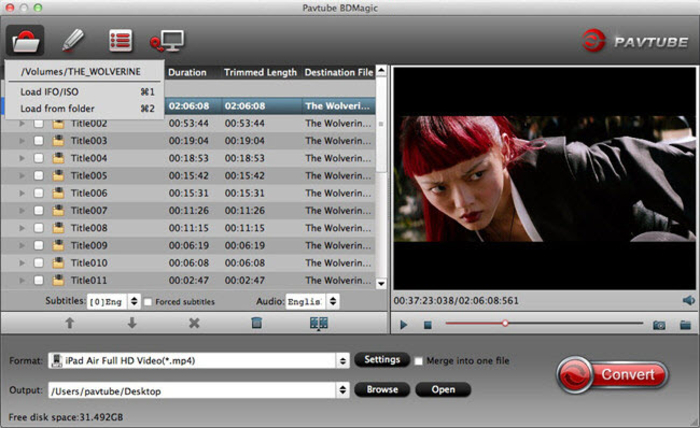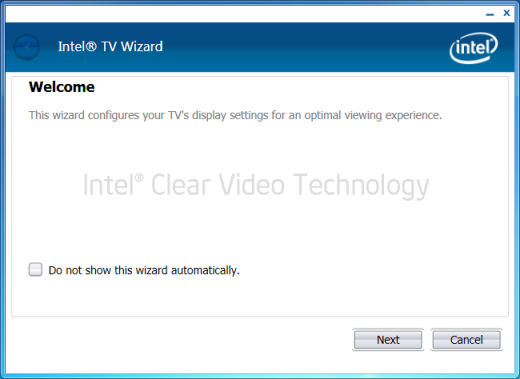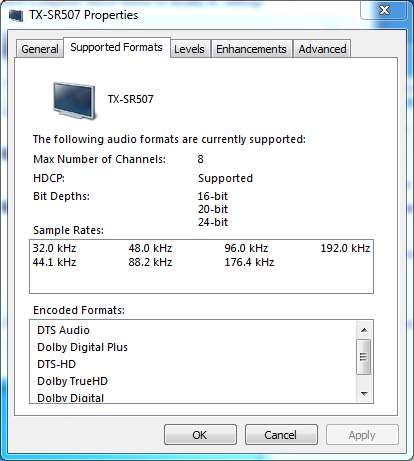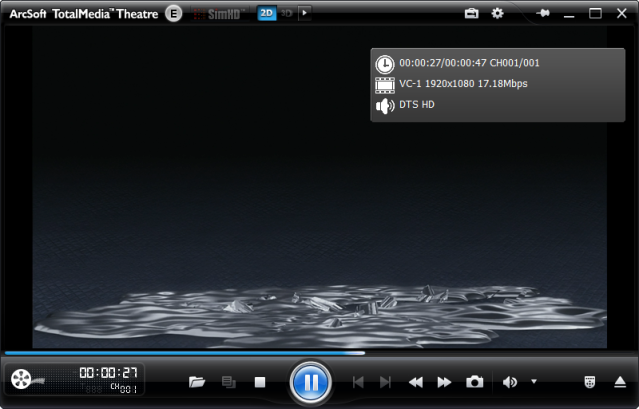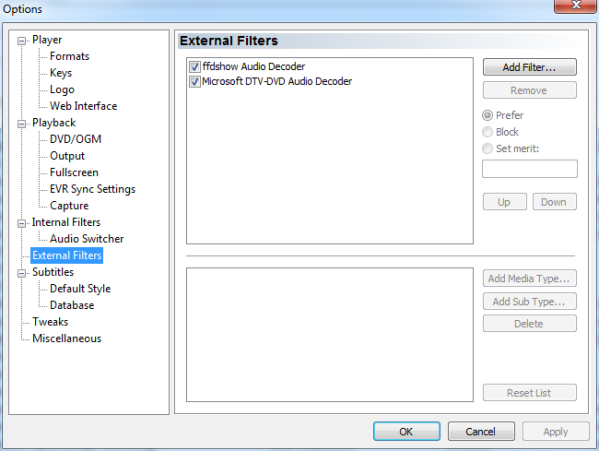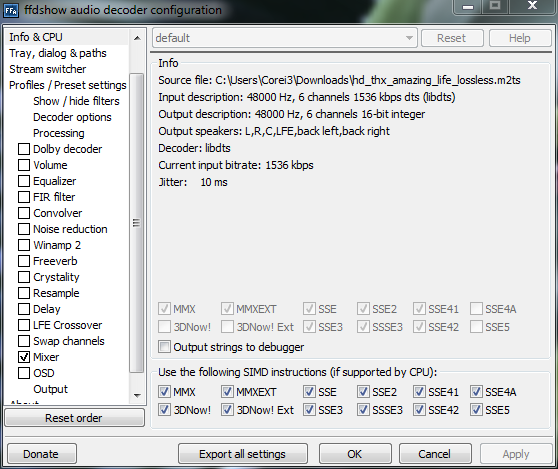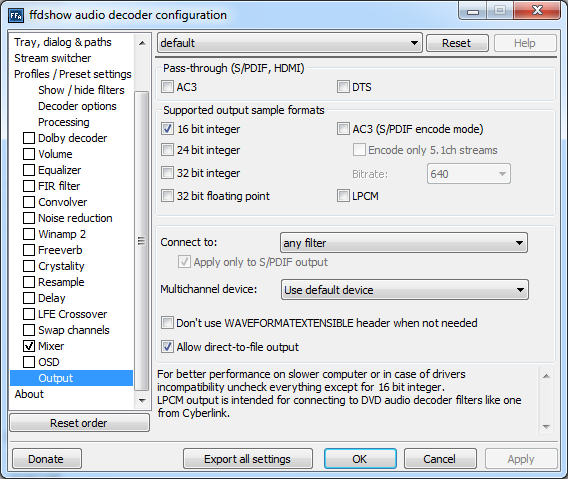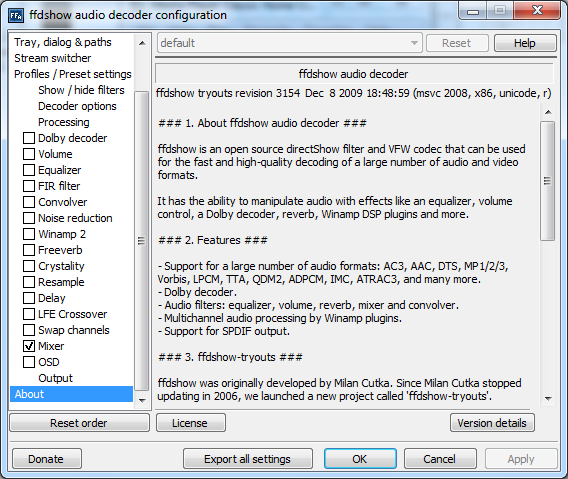Giveaway!!!! Giveaway!!!! Giveaway!!!!

Key features for Pavtube ByteCopy (Windows/Mac) are as below:
The giveaway page is here:
ByteCopy (Windows) giveaway:
http://giveaway.glarysoft.com/pavtubebytecopyv1.0-728/
ByteCopy (Mac) giveaway:
http://giveaway.glarysoft.com/pavtubebytecopyv1.0(formac)-729/
Note: The giveaway version may not be updated in the future.
How to get the giveaway?
The way to get licence is very easy and convenient. Just visit the Glarysoft Giveaway page and click download now when the giveaway start to get fully licensed software for free. Only available on 23th, please don't miss this chance.
Hurry Up!
Got it? Great! I know you're gonna like the software but you can click the thumb to praise and say “Thanks” by tweeting this link and sharing on Facebook. By doing this, you're giving your friends a $42 dollar gift and you're supporting us to host more giveaways! Come on, sharing only takes about 5 seconds.
More featured titles:
Blu-ray Ripper is capable of 1:1 copying BD/DVD Disc content to local computer or external hard drive in original file structure with all subtitle tracks and audio streams preserved. Pavtube Blu-ray Ripper also supports backing up only movie content without extras to save time and storage space. At the same time, it rips/converts 3D Blu-ray discs, 2D Blu-ray discs, and standard DVDs to your desired HD and SD media formats.
Pavtube DVD Ripper provides movie lovers, children and people in any group with the easiest and fastest way to backup and rip DVD movies. It rips and converts DVD movies to MP4/AVI/MKV/WMV and many other video and audio formats with high quality. It lets you enjoy DVD movies on any portable device like iPhone 5, Galaxy S4, Lumia 920, PS4, Xperia Z, Surface, etc.
Pavtube Video Converter Ultimate provides 1:1 backup Blu-ray/DVD movies from disc to PC hard drive for disc burning and ISO image creating. It converts Blu-ray, DVD and video to MP4/AVI/MKV/WMV any popular video and audio formats. Besides, it allows for video editing tools including trimming, cropping, splitting, attaching srt/ass/ssa subtitles and special effects to add more fun when watching movies and videos.
More step-by-step guides can be found here:
Bytecopy windows guides: http://www.multipelife.com/bytecopy/tips
ByteCopy for Mac guides: http://www.multipelife.com/bytecopy-mac/tips
Source: Pavtube ByteCopy for Mac v1.0 Giveaway [Save 42$]
Hi, Friend! I'm so excited to tell you the amazing news that we are going to have a giveway of Pavtube ByteCopy for Windows or Mac at 0:00 on March 23th, 2014, U.S.A. California Los Angeles time. This is only a 24 hours giveway which is providing the great and strong BD/DVD multi-track tool totally the same as Pavtube official (42usd) retail version; no time limit, no watermarks.

- Backup BD/DVD to MKV without quality loss (keep 1080p quality at 16:9 aspect ratio).
- Convert/rip/shrink/copy latest Blu-ray/DVD movies for Android/iOS/Windows device, editing program, HD player, game console, etc.
- Allow full preservation of all audio tracks, subtitles and chapter markers.
- Remove unwanted subs streams and audio tracks
- Preserve soundtracks and subs in multiple languages, e.g. English, Spanish, French, Deutsch…
The giveaway page is here:
ByteCopy (Windows) giveaway:
http://giveaway.glarysoft.com/pavtubebytecopyv1.0-728/
ByteCopy (Mac) giveaway:
http://giveaway.glarysoft.com/pavtubebytecopyv1.0(formac)-729/
Note: The giveaway version may not be updated in the future.
How to get the giveaway?
The way to get licence is very easy and convenient. Just visit the Glarysoft Giveaway page and click download now when the giveaway start to get fully licensed software for free. Only available on 23th, please don't miss this chance.
Hurry Up!
Got it? Great! I know you're gonna like the software but you can click the thumb to praise and say “Thanks” by tweeting this link and sharing on Facebook. By doing this, you're giving your friends a $42 dollar gift and you're supporting us to host more giveaways! Come on, sharing only takes about 5 seconds.
More featured titles:
Blu-ray Ripper is capable of 1:1 copying BD/DVD Disc content to local computer or external hard drive in original file structure with all subtitle tracks and audio streams preserved. Pavtube Blu-ray Ripper also supports backing up only movie content without extras to save time and storage space. At the same time, it rips/converts 3D Blu-ray discs, 2D Blu-ray discs, and standard DVDs to your desired HD and SD media formats.
Pavtube DVD Ripper provides movie lovers, children and people in any group with the easiest and fastest way to backup and rip DVD movies. It rips and converts DVD movies to MP4/AVI/MKV/WMV and many other video and audio formats with high quality. It lets you enjoy DVD movies on any portable device like iPhone 5, Galaxy S4, Lumia 920, PS4, Xperia Z, Surface, etc.
Pavtube Video Converter Ultimate provides 1:1 backup Blu-ray/DVD movies from disc to PC hard drive for disc burning and ISO image creating. It converts Blu-ray, DVD and video to MP4/AVI/MKV/WMV any popular video and audio formats. Besides, it allows for video editing tools including trimming, cropping, splitting, attaching srt/ass/ssa subtitles and special effects to add more fun when watching movies and videos.
More step-by-step guides can be found here:
Bytecopy windows guides: http://www.multipelife.com/bytecopy/tips
ByteCopy for Mac guides: http://www.multipelife.com/bytecopy-mac/tips
Source: Pavtube ByteCopy for Mac v1.0 Giveaway [Save 42$]