Today we are going to have a talk on three video medias used by FCP X, which is the best? Join us to get more details.
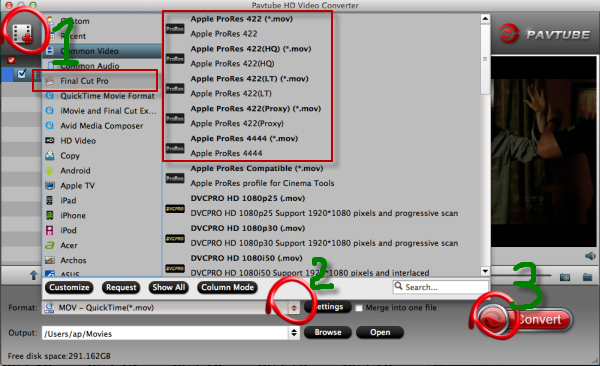
Camera native
Optimized (ProRes 422)
Proxy (ProRes 422 Proxy)
Native media is the format shot by your camera. For example, AVCHD, H.264, DV, and HDV are all examples of native media formats.
Optimized media is always ProRes 422. When the “Optimize Media” checkbox is checked during import, FCP X transcodes, which is a fancy way of saying it “converts,” your media from its native format into Apple ProRes 422.
Proxy media is always Apple ProRes 422 Proxy. Proxy media creates a reasonably high-quality media file, but at about 1/4 the size of ProRes 422.
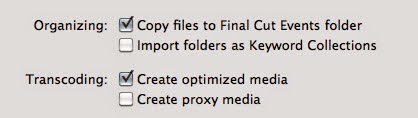
When you import media from either a file or camera, you have the ability to optimize it, or create proxy files.
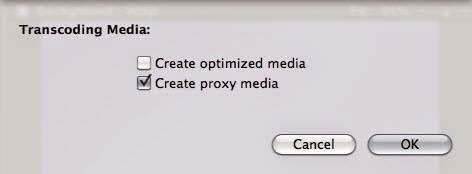
You also have the ability to convert media after you’ve imported the files. Simply select the clips in the Event Browser that you want to transcode and select File > Transcode media.
Either way, here are your options:
- If nothing is checked. Final Cut imports the media and edits it in camera native format. This generally provides the greatest savings in storage space, but often requires faster computers to avoid a performance hit.
- If optimize is checked. Final Cut converts the camera native format into ProRes 422. This provides the best possible performance and image quality, but requires additional storage space (roughly 60 GB per hour of material).
- If proxy is checked. Final Cut converts the camera native format into ProRes 422 Proxy. This provides much better performance than editing camera native with reasonable image quality, while requiring less storage space than ProRes 422 (roughly 18 GB per hour of material).
What’s “reasonable image quality?” Generally, the higher the bit rate of the media, the better the image quality. For this reason, since ProRes 422 has a much higher bit rate than ProRes Proxy, the image quality is potentially better. This is especially true if you are doing color correction, green-screen keying, or lots of image manipulation. However, if you are simply capturing and editing consumer-grade camera images, without many effects, you may not see any quality difference at all between optimized and proxy media.
Additionally, I have to mention here if you got some other footages shot by HD cameras such like MTS,MXF, AVI, etc. We here highly recommend you the Pavtube HD Video Converter for Mac, which has the strong ability to import any kinds of videos to FCP X for a further editing. You will be satisfied with the easy operation and faster conversion speed.
Expires on 2014 Dec,10th, just some to the Pavtube Thanksgiving Feedback page, you can enjoy the big discount here! Get 50% off discount if you share the activity link or extra $9.9, you can take both Windows Mac version home! Hurry up!
Want more?