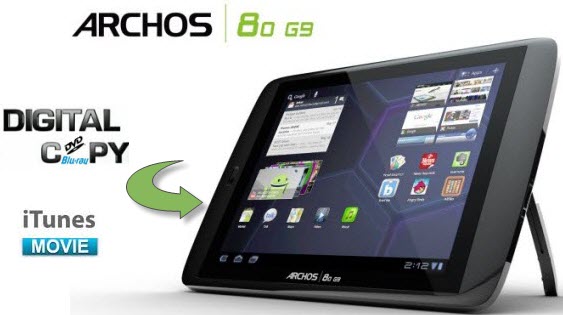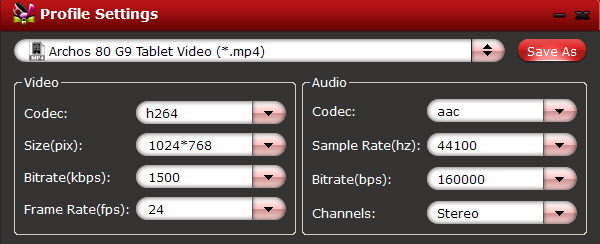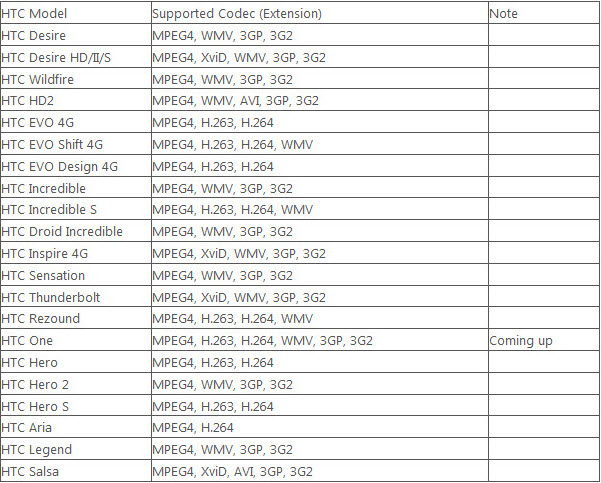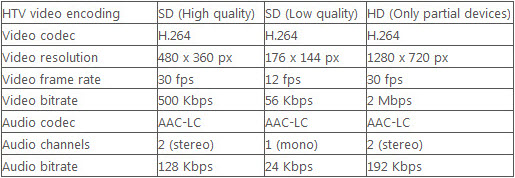Apple are expected to unveil the next major version of their mobile OS, iOS 7 at their world wide developer conference in June, and now according to a recent report, Apple’s iOS 7 is set to get a new design over iOS 6.
The new design for iOS 7 is said to change the look and feel of the mobile OS, and the interface will apparently change to a more flatter look with a simpler look, the project is apparently been overseen by Apple’s Jony Ive.

It will be interesting to see what this new design for iOS 7 looks like, the design for Apple’s mobile OS has remained unchanged in terms of the overall look since it was first introduced back in 2007, it has seen minor updates since then.
We are looking forward to seeing a range of new features in iOS 7, as soon as we get some more details on exactly what will be included we will let you guys know.
Source Cnet