Summary: Can't play video on HTC Android phones? This article introduces what video formats are supported by HTC Android phones like HTC One, One X, EVO, Desire, Wildfire, Inspire, etc.

Are you an HTC Android Phones user? Want to have wonderful multimedia experience on HTC phones? Do you have encountered such a problem:
Q1: Picked up my HTC One X yesterday. As a video enthusiasts, I like to collect all kinds of videos and movies, such as: AVI, MKV and Flash video. Now I want to watch them on my new HTC phone, but the problem arises. Is there an app that can play these files? If not is there something that can convert the videos to a format that suits the HTC One X.
Q2: I use TiVo all the time and recorded my favorite TV shows, but they cannot be played on my EVO 4G or other portable devices. What should I do it happen? Could you recommend something can do that?
Q3: I thought it would be as simply as copying avi files to the movies directory of my One X et voila.
But I believe Android doesn't support avi, so I download 4 or 5 different movies apps - all of which couldn't function as the HTC One X doesn't have an SD card.
What should I do?
Q4: I am searching one Android video converter that can convert .mts videos from my Panasonic camcorder and I can play them on my HTC Inspire 4G phone or share with my family. Any suggestion?
......
If you are a HTC Android Phone user and wanna to use your HTC phone play all kinds of video, then you come to the right place, you only need carefully read this article and it will help to solve any HTC Android Phones video playback issues.
First, you need to know supported video formats by HTC Android phones, including HTC One, HTC Desire, HTC Wildfire, HTC Thunderbolt, HTC HD2, HTC EVO, HTC Incredible, HTC Inspire, HTC Sensation, HTC Rezound, HTC Hero, HTC Legend, HTC Aria, HTC Salsa, and more and more.
HTC Android Phones Supported Video Formats
Now check out what video formats are supported and can be successfully played with your default video player on HTC Android phones.
Table 1: The video formats are supported by HTC Android phones
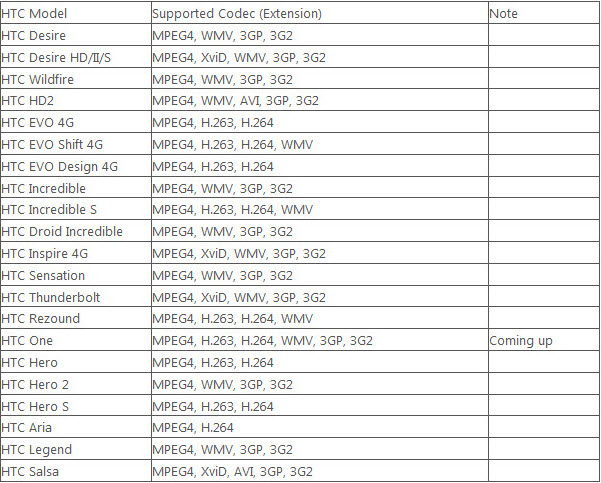
Notes
- Some Android phones may provide support for additional formats or file types not listed in the table. Similarly, some video formats may only be supported by later Android versions. To convert Android videos, I humbly recommend Pavtube HTC Android Video Converter - converts any video to any format for playing on all HTC phones.
- Different version of Android system may support different video format even for the same model of HTC Android phones. See below for safe video format for HTC.
- Other HTC Android phones support similar video formats, including but not limited to
- HTC supported video format information comes from Phonearena.com.
Video Encoding for HTC Phones
Below are the recommended encoding parameters for HTC Android Phones video playback. You need a HTC Video converter or Video Compression tool to encode videos with these parameters to make any videos compatible with your HTC Android Phones. Naturally, we at Pavtube recommend Video to HTC Phone Converter to convert 1080p/720p MKV, AVI, Tivo, VOB, WMV, MPG, M2TS, MTS, TS, FLV, F4V, VRO, EVO, WebM, MP4 etc. video for all HTC Phones. Of course, if you want to watch Blu-ray/DVD movies on HTC Phones, the HTC Video Converter Ultimate is the best choice. It not only can convert any video to any format for HTC Phones, but also rip/compress/backup Blu-ray, DVD, ISO, IFO movies to HTC Phones support video formats for watching!
See Also:
- Rip DVD to Android Phone/Tablet Support Video Formats for watching
- Top 5 Best Video Converter Ultimate Programs Review | 2014
- Top 5 Best Blu-ray Ripping Programs Review | 2014
- Top 3 Best DVD Ripper Programs for Android Tablet Review | 2014
Table 2: Compatible HTC video encoding recommendation
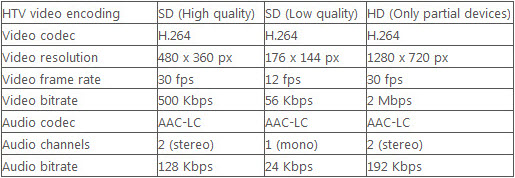
Multi-Format Video Player or Video Converter for HTC
Usually, the default Video Player in HTC Android Phones only support the above video formats. To play videos in other video formats like AVI, MKV, M4V, FLV, etc., you need a HTC Video Converter or multi-format Free Video Player to watch non natively supported videos on HTC cell phones. However, the video quality varies from format to format even playing with the same video player. It's highly recommended to convert video to HTC MP4 format to avoid poor quality with video player.
Other Questions about HTC Video Formats
There are also other video format questions frequently asked by HTC users. Are you also searching for an answers. Take a look.
1. How do you transfer video to an HTC Android phone?
It's superb easy to transfer videos between HTC and your computer. Plug your HTC phone into your computer and tell it to "Mount as disk drive" (may vary slightly from phone to phone). Now you will see at least one new added removable drive on your computer. Just copy and paste files as normal among your HTC phone and computer.
2. How can I change HTC video format on computer?
Similar to convert video to HTC compatible format, sometimes you may also need to edit video after moved from HTC phones to your computer. Generally, most video editing program support HTC video formats like MP4, 3GP, WMV, etc. If the videos are not supported by your program, you need convert it with your favorite video converter, such as Video Converter.
3. What's the best video player for HTC on the market?
There are many free and paid video players that support almost any video formats, including MP4, 3GP, WMV, MKV, AVI, FLV, MOV, M4V, etc. My personal favorite HTC video player is MoboPlayer, which supports any regular video formats.
4. What are supported video formats of HTC Touch/Trophy/Mozart?
They are the smartphone series that run Windows Mobile Professional system, not Android. However, the supported video formats of these HTC smartphones are similar, including MPEG4, WMV and AVI (for some models).
To convert video to play on any HTC smartphone, you are highly recommended to use Pavtube Video Converter Ultimate - The all-in-one and ultimate media solution for all HTC smartphones.