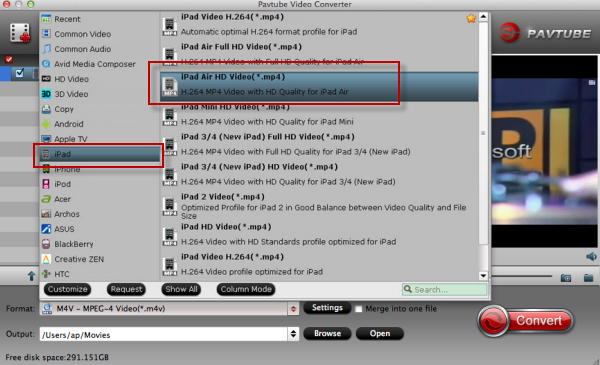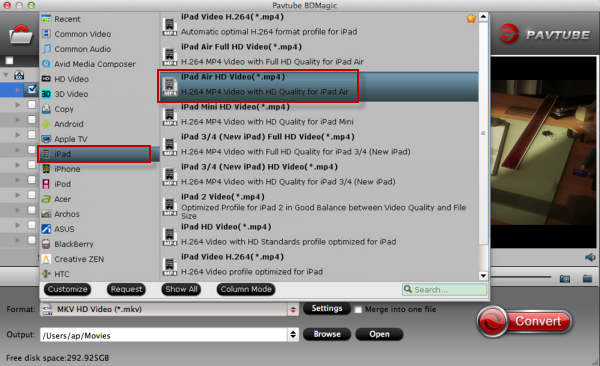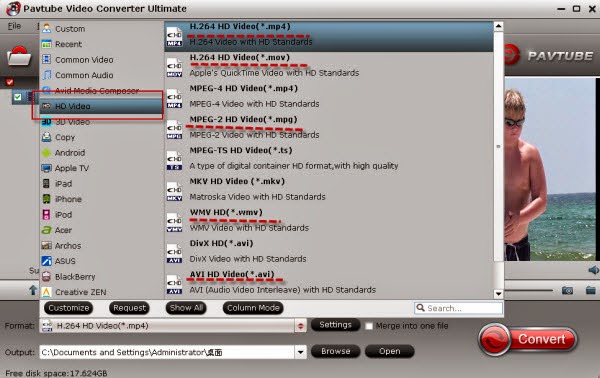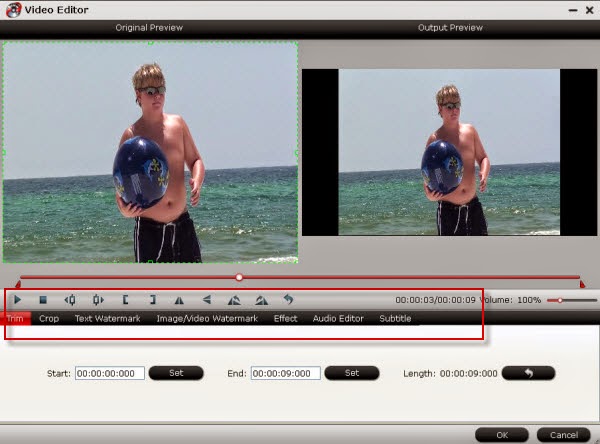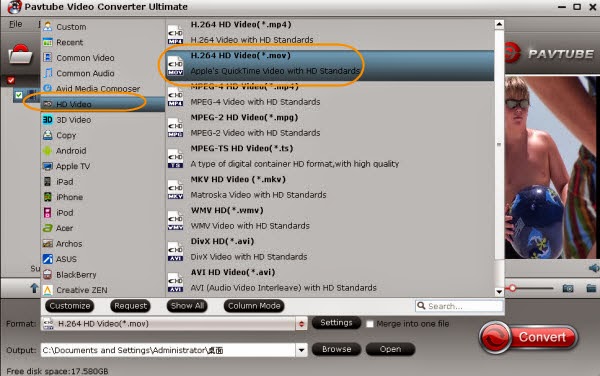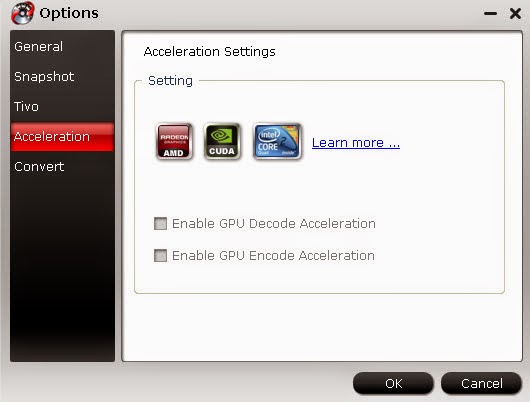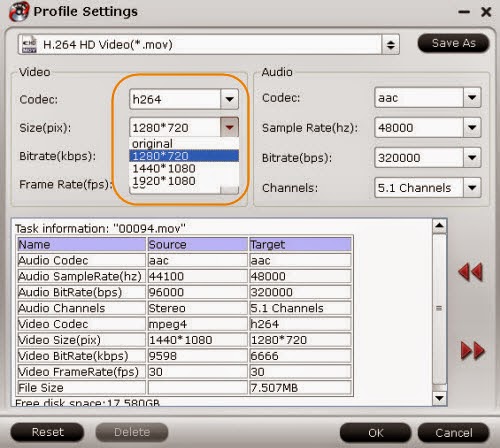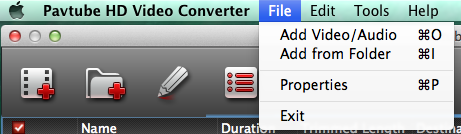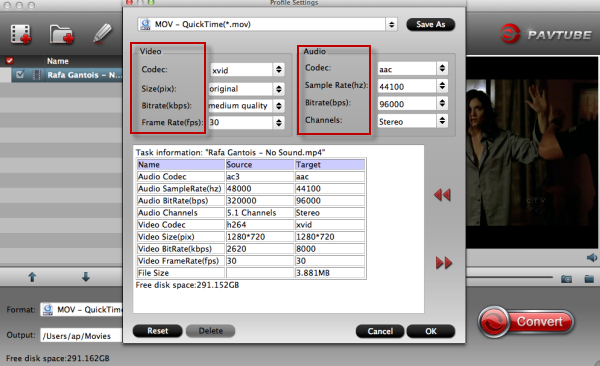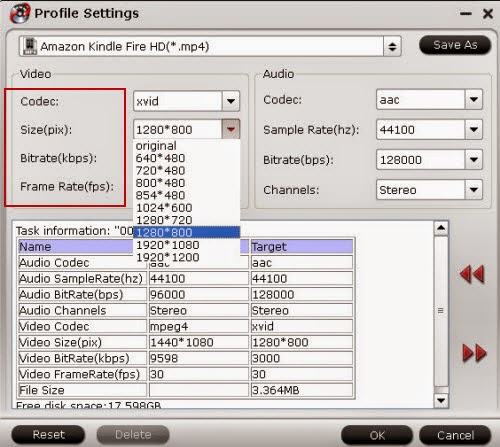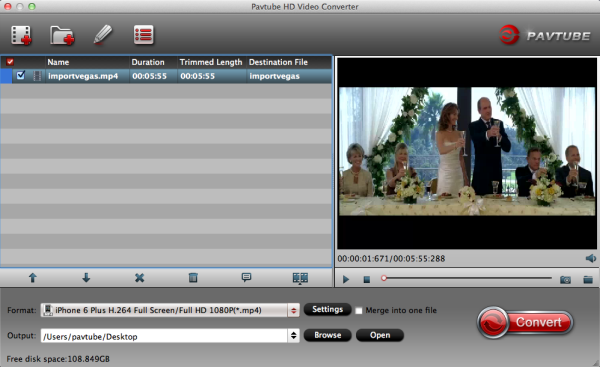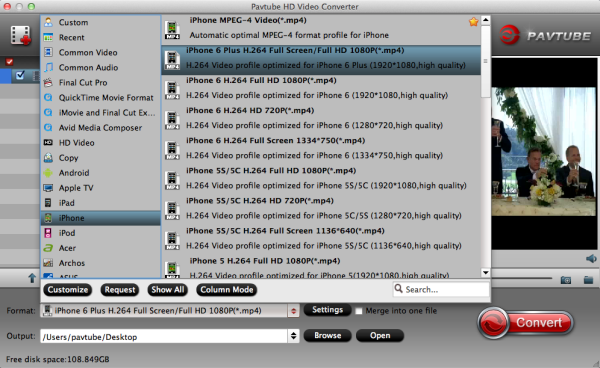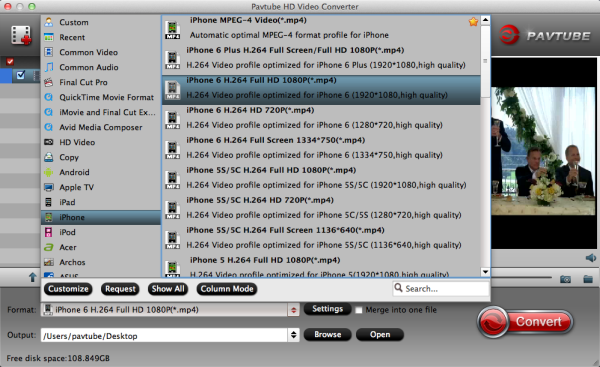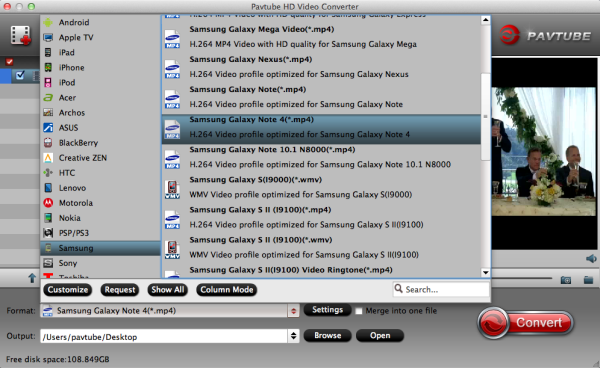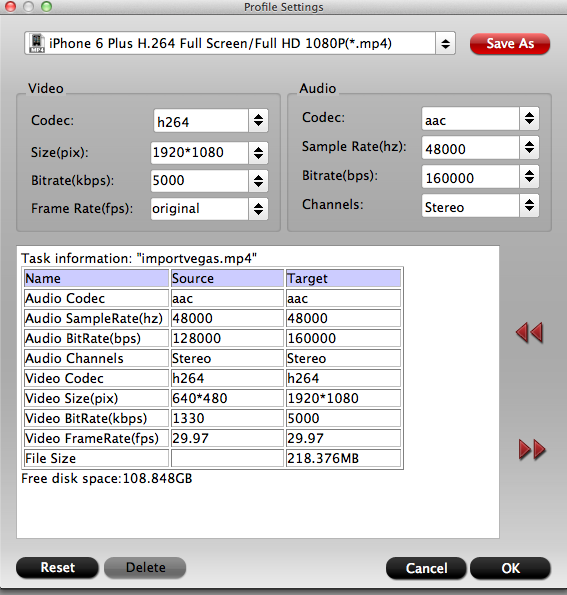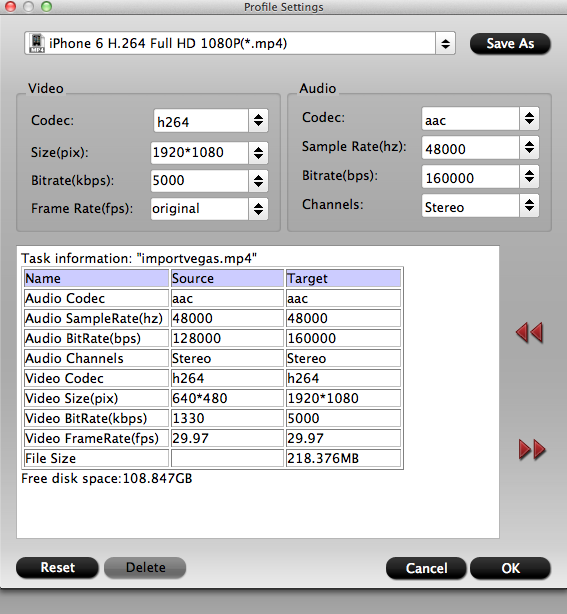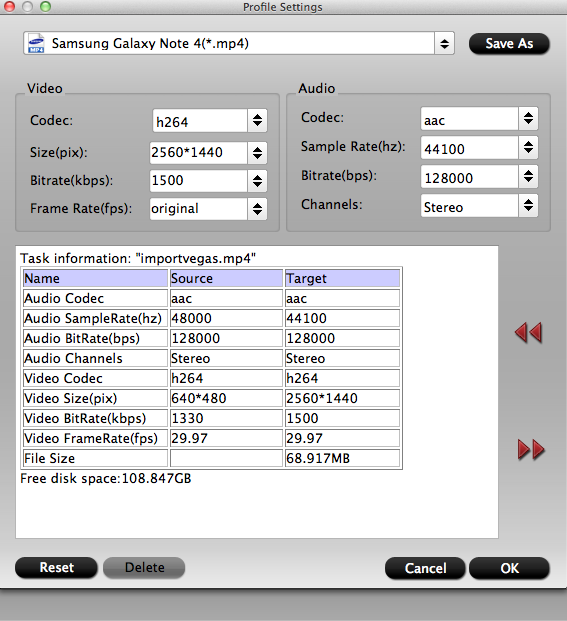To meet your kids’ desire of watching Disney DVD Movies to Kindle Fire HD Kids Edition? You can take this article as a reference.

Did you like watching cartoon movies when you are a kid? Actually, for almost all children, we are fond of loving Disney movies right? How beautiful the childhood we are so lucky to experienced it. When you have been parents, do you guys ever think of bring all these happiness to you own kids? A wonderful idea? Aha….
You probably would like put some DVDs onto it to let your children enjoy their favorite movies. However, with the limitation, we today can help you get rid of the trouble. So do you know the Kindle Fire HD Kids Edition supported file formats? Let’s see below:
Documents: AZW, TXT, PDF, MOBI, PRC, DOC, DOCX
Audio supported within Music: MP3, Non-DRM AAC (.m4a), MIDI, OGG, WAV
Images: JPEG, GIF, PNG, BMP
Video: MP4, VP8
Here, we introduce you a DVD to Kindle Fire Converter to make it easier to watch Disney movies with a smooth enjoyment. It features great ability to handle the latest DVD releases without neither crashing issues nor importing errors. For more ? Just keep move on to take the guides below:
Free download the program and install with the instructions followed, and import your files with three items, for example, ’Load from Disc’, ‘Load from folder’ or ‘Load from ISO/IFO’
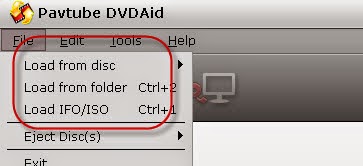
No worries about looking for the output formats for Kindle Fire HD Kids Edition here, go to the ‘Format’ list for the item ’Android’>>Amazon Kindle Fire HD (*.mp4)’ as the best format. It can be watched smoothly on this tablet.
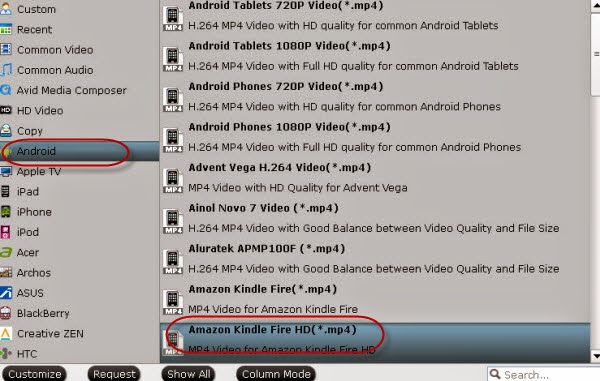
To customize the video size and adjust the audio channels? Don’t forget to get into the ‘Settings’ interface before you click the ‘Convert’ to start your work. For example, video size as 1280*800, frame rate as 29.97 and bitrates as 3000? All you can set as your personal ideas here:
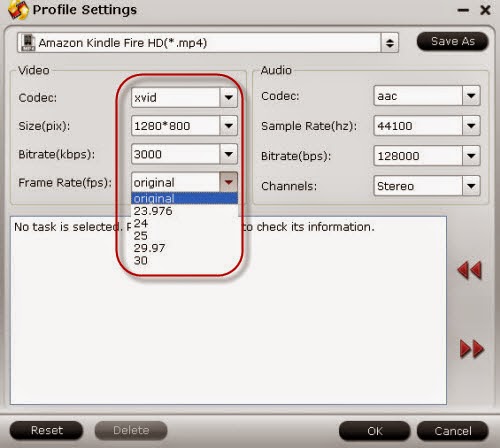
Final Tip: If it is the first time you work the Kindle Fire HD Kids Edition, please open here to know the best way to transfer your output files. Welcome to show your opinions here.
More: