iPhone videos won't load properly into GoPro Studio
"I'm trying to make a video from some gopro videos I have, but I also want to include some videos from my iPhone too. However when I go to import the iPhone videos, the studio doesn't seem to load them properly. The video sound is nothing but a high pitched static noise, and the videos all play really slow, like they're being played at 1 frame a second. Has anyone had this issue before? This is my first time using the software, is it only able to process actual gopro videos?"
Video formats shot by all available iPhone models
iPhone Models |
Video Format |
Audio Format |
iPhone 6S (Plus) |
H.264 video up to 4K, 30 frames per second, High Profile level 4.2 with AAC LC audio up to 160 Kbps, 48kHz, stereo audio or Dolby Audio up to 1008 Kbps, 48kHz, stereo or multichannel audio, in .m4v, .mp4, and .mov file formats; MPEG 4 video up to 2.5 Mbps, 640 by 480 pixels, 30 frames per second, Simple Profile with AAC LC audio up to 160 Kbps per channel, 48kHz, stereo audio or Dolby Audio up to 1008 Kbps, 48kHz, stereo or multichannel audio, in .m4v, .mp4, and .mov file formats; Motion JPEG (M JPEG) up to 35 Mbps, 1280 by 720 pixels, 30 frames per second, audio in ulaw, PCM stereo audio in .avi file format |
AAC (8 to 320 Kbps), Protected AAC (from iTunes Store), HE-AAC, MP3 (8 to 320 Kbps), MP3 VBR, Dolby Digital (AC-3), Dolby Digital Plus (E-AC-3), Audible (formats 2, 3, 4, Audible Enhanced Audio, AAX, and AAX+), Apple Lossless, AIFF, and WAV |
iPhone SE |
H.264 video up to 4K, 30 frames per second, High Profile level 4.2 with AAC LC audio up to 160 Kbps, 48kHz, stereo audio or Dolby Audio up to 1008 Kbps, 48kHz, stereo or multichannel audio, in .m4v, .mp4, and .mov file formats; MPEG 4 video up to 2.5 Mbps, 640 by 480 pixels, 30 frames per second, Simple Profile with AAC LC audio up to 160 Kbps per channel, 48kHz, stereo audio or Dolby Audio up to 1008 Kbps, 48kHz, stereo or multichannel audio, in .m4v, .mp4, and .mov file formats; Motion JPEG (M JPEG) up to 35 Mbps, 1280 by 720 pixels, 30 frames per second, audio in ulaw, PCM stereo audio in .avi file format |
AAC (8 to 320 Kbps), Protected AAC (from iTunes Store), HE-AAC, MP3 (8 to 320 Kbps), MP3 VBR, Dolby Digital (AC-3), Dolby Digital Plus (E-AC-3), Audible (formats 2, 3, 4, Audible Enhanced Audio, AAX, and AAX+), Apple Lossless, AIFF, and WAV |
iPhone 7 (Plus) |
HEVC, H.264, MPEG-4 Part 2, and Motion JPEG |
AAC-LC, HE-AAC, HE-AAC v2, Protected AAC, MP3, Linear PCM, Apple Lossless, FLAC, Dolby Digital (AC-3), Dolby Digital Plus (E-AC-3), and Audible (formats 2, 3, 4, Audible Enhanced Audio, AAX, and AAX+) |
iPhone 8 (Plus) |
HEVC, H.264, MPEG-4 Part 2, and Motion JPEG |
AAC-LC, HE-AAC, HE-AAC v2, Protected AAC, MP3, Linear PCM, Apple Lossless, FLAC, Dolby Digital (AC-3), Dolby Digital Plus (E-AC-3), and Audible (formats 2, 3, 4, Audible Enhanced Audio, AAX, and AAX+) |
iPhone X |
HEVC, H.264, MPEG-4 Part 2, and Motion JPEG |
AAC-LC, HE-AAC, HE-AAC v2, Protected AAC, MP3, Linear PCM, Apple Lossless, FLAC, Dolby Digital (AC-3), Dolby Digital Plus (E-AC-3), and Audible (formats 2, 3, 4, Audible Enhanced Audio, AAX, and AAX+) |
Transcode iPhone video for GoPro Studio editing
The GoPro Hero supported editing formats is MOV or MP4, while the iPhone recorded video are mainly H.264 or H.265 formats. Therefore, to load iPhone video to GoPro Studio, you will need to perform a format or codec transcoding process. Here, you can easily fix the format incompatible issue by downloading our best iPhone Video Converter - Pavtube Video Converter.
Related article: Video Fails to Import to GoPro Studio | GoPro Studio Alternative for Windows 10 | GoPro Studio Supported Formats
The program has full support for both iPhone HD/4K H.264 or H.265 video. Thanks to its batch conversion mode, you can batch load multiple iPhone video into the application for conversion at time to save your precious time. This powerful yet simple to use application can assist you to efficiently transcode iPhone HD/4K H.264/H.265 video to GoPro Studio native supported MOV or MP4 with best quality and fast conversion speed.
To get better output file quality, you can flexibly adjust output profile parameters such as video codec, bit rate, frame rate, resolution and audio codec, bit rate, sample rate and channels, etc.
For Mac users, you can switch to download Pavtube Video Converter for Mac to perform the conversion on macOS High Sierra, macOS Sierra, Mac OS X El Capitan, Mac OS X Yosemite, Mac OS X Mavericks.
Step by Step to Transcode iPhone Video for GoPro Studio Editing
Step 1: Load iPhone video into the application.
Download the free trial version of the program. Launch it on your computer. Click "File" menu and select "Add Video/Audio" or click the "Add Video" button on the top tool bar to import iPhone video files into the program.

Step 2: Define the output format.
Clicking the Format bar, from its drop-down list, select GoPro Studio supported editing formats such as "H.264 HD Video(*.mp4)" under "HD Video" main category.

Step 3: Adjust output profile parameters.
Click "Settings" on the main interface to open "Profile Settings" window, here, you can flexibly choose or specify exactly the profile parameters including video codec, resolution, bit rate, frame rate, audio codec, bit rate, sample rate, channels, etc as you like to get better output video and audio quality.
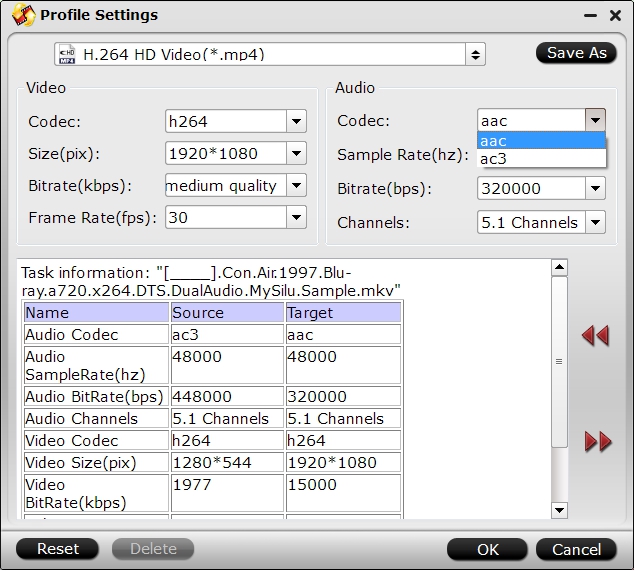
Step 4: Begin the conversion process.
After all setting is completed, hit the "Convert" button at the right bottom of the main interface to begin the conversion process from iPhone Video to GoPro Studio supported editing formats conversion process.
When the conversion is finished, click "Open Output Folder" icon on the main interface to open the folder with generated files. Then you will have no problem to import and edit iPhone video with GoPro Studio.
Related Articles
Any Product-related questions?support@pavtube.com

