4K Ultra HD videos become more and more popular in our daily lives. You may find them in some movie sites like YouTube, Vimeo, and more, or see them in the video clips recorded by HD camcorders like Cannon, Panasonic, Sony, etc. Does this mean 1080P HD is replaced by 4K UHD? Of course NOT, though 4K ultra HD sets the world on fire, there are still tons of stuff needed to be completed in 1080P, like video playback and editing.
1. Fail to play 4K video on media player (VLC, QuickTime, Windows Media Player, KMPlayer, GoMPlayer ) or handheld devices (Samsung, HTC, Sony, iPhone iPad), for the majority of media players and media devices work well with 1080P (1080 x 1920) rather than the 4K (4096 x 2160).
Note: though iPhone 6/6s is claimed to be able to play 4K video, iTunes will not sync 4K video so you need some other app or convert 4K to 1080P to play 4K video on iPhone 6/6s.
2. Unable to edit 4K video in video editing software like iMovie, Final Cut Pro, Windows Movie Maker, Sony Vegas, Adobe Premiere Pro, Cyberlink Powerdirector, etc.
3. Hard to upload 4K video to video sharing sites on account of the much bigger file size (the data amount of each frame is as big as 50MB) and high definition (Instagram, vevo, veoh, yahoo, Myspace, ehow, etc. do not support 4K video).
4. The 4K UHD videos cover too much storage space, which make you feel anxious about where the more videos you will get stored in.
To convert and reduce 4K video to 1080P, you need a 4K video converter at the first place, video compression software is awfully useful when you need to reduce video file size. Here according to the feedbacks of dozens of users, they unanimously recommend the top 5 4K video converter/compressor, list below:
Free download the one of the best 4K Ultra HD Video compressor in the table - Here we choose Pavtube Video Converter (for Windows) as example, other compressor & converter or Mac version has the same steps besides the tiny differences in interface. Install and run it!
Step 1. Load the video you want to compress.
From "File"drop-down option, select "add Video/Audio"to add source 4K video files to the program.

Step 2. Choose output file format for the compressed video.
This video compressor/converter comes with hundreds of output profiles for your choice. From "Common Video" or "HD Video" category, you can choose (HD) MP4, (HD) AVI, (HD) MOV as you want.

Tip: A video file size is determined by file format, video resolution, bit rate and more. To get a smaller result, you can do as follows to reduce the file size.
* Lower the bit rate 20-50% of the default. Bit rate is an important factor of video file size. You can lower the video audio bit rate to reach small files.
* Change video resolution. 640 x 480 / 1440 x 720 / 1920 x 1080 is a good option, because it is fit for iPhone, iPad, Android mobile, Microsoft device, and video website like YouTube, Facebook, Vimeo and more.
* Compress the video by trimming. If you only need part of the video, just trim it and get a small video. This 3 video compression / conversion software allows you to trim video by setting start time and end time. You can find the Trim option after clicking "Edit" button.
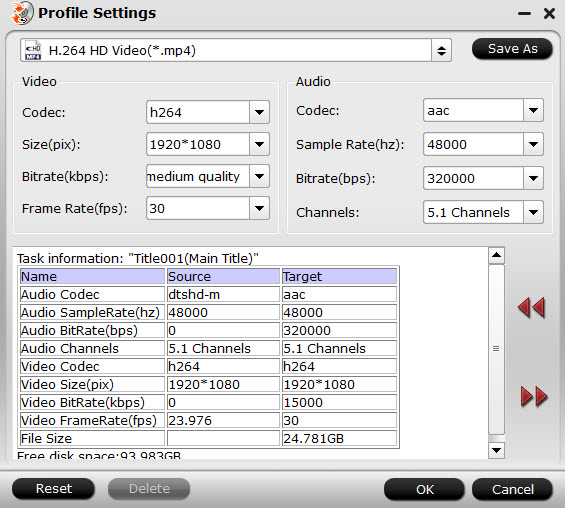
Step 3. Begin compressing video.
After pressing "Convert" button in the lower right corner of the interface, it will come to the process of video compression. You can estimate the left time based on the pop-up processing windows.
When the conversion is done, you can click on "Open" button to locate the re-compression videos.
Read More:
Why Compress and Convert 4K UHD to 1080P/720P HD
1. Fail to play 4K video on media player (VLC, QuickTime, Windows Media Player, KMPlayer, GoMPlayer ) or handheld devices (Samsung, HTC, Sony, iPhone iPad), for the majority of media players and media devices work well with 1080P (1080 x 1920) rather than the 4K (4096 x 2160).
Note: though iPhone 6/6s is claimed to be able to play 4K video, iTunes will not sync 4K video so you need some other app or convert 4K to 1080P to play 4K video on iPhone 6/6s.
2. Unable to edit 4K video in video editing software like iMovie, Final Cut Pro, Windows Movie Maker, Sony Vegas, Adobe Premiere Pro, Cyberlink Powerdirector, etc.
3. Hard to upload 4K video to video sharing sites on account of the much bigger file size (the data amount of each frame is as big as 50MB) and high definition (Instagram, vevo, veoh, yahoo, Myspace, ehow, etc. do not support 4K video).
4. The 4K UHD videos cover too much storage space, which make you feel anxious about where the more videos you will get stored in.
Best 4k Compressor & Converter
To convert and reduce 4K video to 1080P, you need a 4K video converter at the first place, video compression software is awfully useful when you need to reduce video file size. Here according to the feedbacks of dozens of users, they unanimously recommend the top 5 4K video converter/compressor, list below:
Top 4K Video Compressor/Converter
|
|||
|---|---|---|---|
| Products |  |
 |
 |
| Pavtube Video Converter | Pavtube HD Video Converter | Pavtube Video Converter Ultimate | |
Inpuut 4K Supported
|
|||
| H.265(HEVC) | Y | Y | Y |
| 4K MP4 | Y | Y | Y |
| 4K AVI | Y | Y | Y |
| 4K MOV | Y | Y | Y |
| 4K XAVC(S/L) | Y | Y | Y |
| 4K MTS/M2TS/M2T | Y | Y | Y |
| 4K MXF/P2-MXF | Y | Y | Y |
| 4K DVD/Blu-ray | - | - | Y |
| Other Common Format | Y | Y | Y |
Output Format Support (4k included)
|
|||
| MP4/AVI/MOV | Y | Y | Y |
| AVI/WMV/MPEG/DivX/MPEG | Y | Y | Y |
| MOV/VOB/ASF/3GP/DivX | Y | Y | Y |
| M3U8/M4V | Y | Y | Y |
Additonal Function
|
|||
| Adobe Premiere | Y | Y | Y |
| Sony Vegas | Y | Y | Y |
| Avid MC | Y | Y | Y |
| Final Cut Pro X/7/6 | Y | Y | Y |
| iMovie 11/10/9.. | Y | Y | Y |
| iPhone preset( iPhone SE, iPhone 6S,etc.) | Y | Y | Y |
| Android preset(Galaxy S7, Xperia XA, Nexus 6p,etc) | Y | Y | Y |
| Windows preset(Windows Phone 8/10) | Y | Y | Y |
| Gaming systems, Projectors, 3D, HDTV, etc. | Y | Y | Y |
| HD Media Players | Y | Y | Y |
| 2D to/from 3D Conversion | Y | Y | Y |
| Batch Conversion | Y | Y | Y |
| GPU or Multicore Acceleration(Windows Olnly) | Y | Y | Y |
| Windows | download | download | download |
| buy | buy | buy | |
| Mac | download | download | download |
| buy | buy | buy | |
| Price($) | 35 | 35 | 65 |
How to Convert/Compress 4K Video to 1080P, 720P HD
Free download the one of the best 4K Ultra HD Video compressor in the table - Here we choose Pavtube Video Converter (for Windows) as example, other compressor & converter or Mac version has the same steps besides the tiny differences in interface. Install and run it!
Step 1. Load the video you want to compress.
From "File"drop-down option, select "add Video/Audio"to add source 4K video files to the program.

Step 2. Choose output file format for the compressed video.
This video compressor/converter comes with hundreds of output profiles for your choice. From "Common Video" or "HD Video" category, you can choose (HD) MP4, (HD) AVI, (HD) MOV as you want.

Tip: A video file size is determined by file format, video resolution, bit rate and more. To get a smaller result, you can do as follows to reduce the file size.
* Lower the bit rate 20-50% of the default. Bit rate is an important factor of video file size. You can lower the video audio bit rate to reach small files.
* Change video resolution. 640 x 480 / 1440 x 720 / 1920 x 1080 is a good option, because it is fit for iPhone, iPad, Android mobile, Microsoft device, and video website like YouTube, Facebook, Vimeo and more.
* Compress the video by trimming. If you only need part of the video, just trim it and get a small video. This 3 video compression / conversion software allows you to trim video by setting start time and end time. You can find the Trim option after clicking "Edit" button.
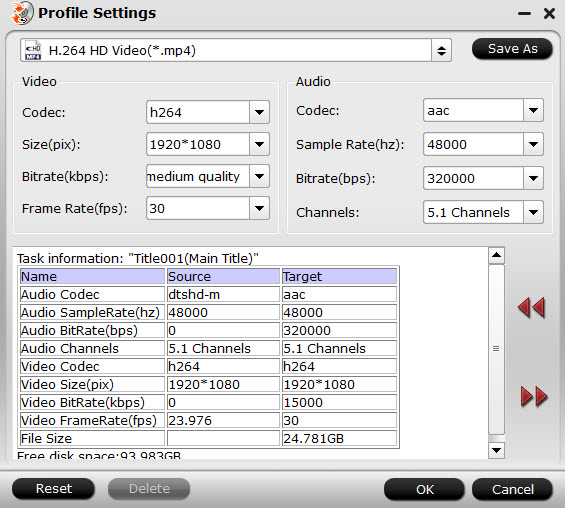
Step 3. Begin compressing video.
After pressing "Convert" button in the lower right corner of the interface, it will come to the process of video compression. You can estimate the left time based on the pop-up processing windows.
When the conversion is done, you can click on "Open" button to locate the re-compression videos.
Read More: