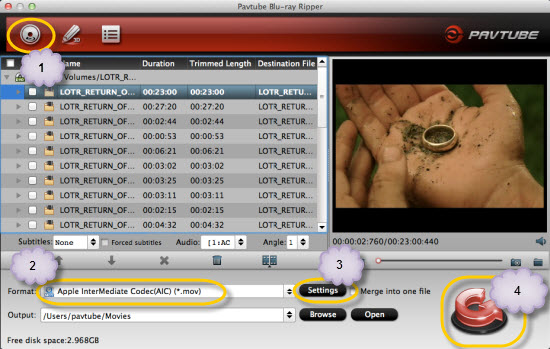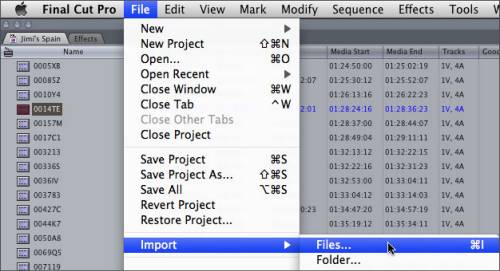Tablets: iPad 3, iPad Mini, Galaxy Tab 3 or Nexus 10
Get one tablet for your father is also a good idea on father's day. So why not get the best tablet? Yes, the iPad, iPad Mini and Samsung Galaxy Tab 3, Google Nexus 10, Nexus 7 or Microsoft Surface Pro etc. Sure it's great for all those stereotypical dad things - watching sports through the ESPN app, playing high-resolution, 3D games - but it's also just a great reading companion and perfect for skimming emails before bed.

However, there are other really good options. I have list you the Best Android Tablets in The World and 2013 Top 5 Cheapest Android Tablets in India.
Smartphones: Samsung Galaxy S4, iPhone 5, Sony Xperia Z, BlackBerry 10 or HTC One
Okay, now is the best time to get a new smartphone due to Samsung and HTC both released its flagship smartphone several months ago, the Galaxy S4 and HTC One. Both of these two devices are power with strong processor, powerful camera and own a lot of new features. The Samsung galaxy s4 is the most powerful android phone, HTC one is the best HTC android phone, you can also choose iPhone 5, Sony Xperia Z, BlackBerry 10. Google Nexus 4, Galax S3 and so on, so in my eyes it is the perfect time to get one for your father if your dad has been hinting at for weeks.

Want to see the more phone details, just check Best smartphones of 2013.
Camera: Sony PMW-F55
The Sony PMW-F55 a next-generation CineAlta 4K digital cinema camera, featurs high-data-rate on-board recording of XAVC 4K and 180 fps XAVC 2K/HD with a free planned upgrade. With its revolutionary electronic global shutter and outstanding professional features, it has won lots of fans and owners.

If you want to edit Sony F55 shooting for sharing, playing or managing, etc., just check:
- How to upload Sony PMW-F55 videos to YouTube, Vimeo, FaceBook
- How to burn Sony F55 videos to DVD
- How to import Sony F55 videos to FCP for editing
Streaming Media Player: Roku 3

A Roku 3 box is the easiest way to bring broadband television directly into any living room, provided there's an HDTV and a fast Internet connection. Think lightning-quick searches across Netflix, Hulu Plus, Amazon Instant Video, plus hundreds more. And plugging headphones directly into the remote means he can watch without waking anyone.
Headphones: Bose QuietComfort 15 headphones, Beats by Dre Executive
Yes, they're on the pricey side at $299, but we haven't met a dad who wouldn't mind getting a pair of these headphones as a gift. Thanks to its extracomfortable design, improved sound, highly effective noise-canceling circuitry, device folds for compact storage in included carrying case, the Bose QuietComfort 15s currently offer the best sound and silencing capabilities in a pair of noise-canceling headphones.
And everyone knows Beats Executive? headphones are designed to take you from boardroom to the tarmac and everywhere in between. These over-ear headphones deliver the legendary Beats sound in a refined premium package that's easier than ever to take on the road.

For cheap headphones, the Panasonic RP-HTX7 Monitor Stereo Headphones is a really good option which only cost you around $50.
Want to get more gifts for your beloved Dad? Click https://www.facebook.com/pavtubefans?v=app_198826126804423
So just show your love to your dad with these Best Father's Day Tech Gifts on this Father's Day 2013.