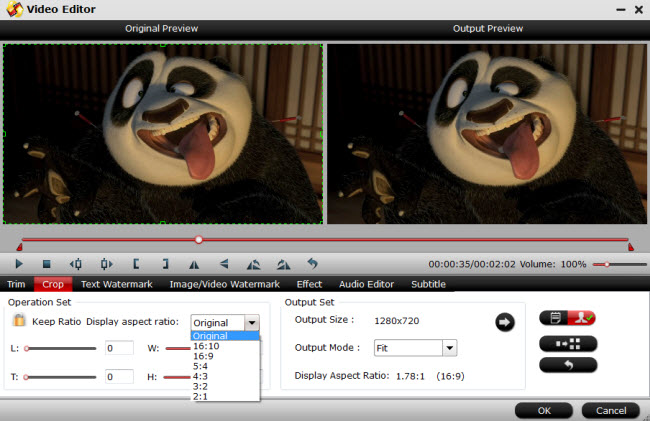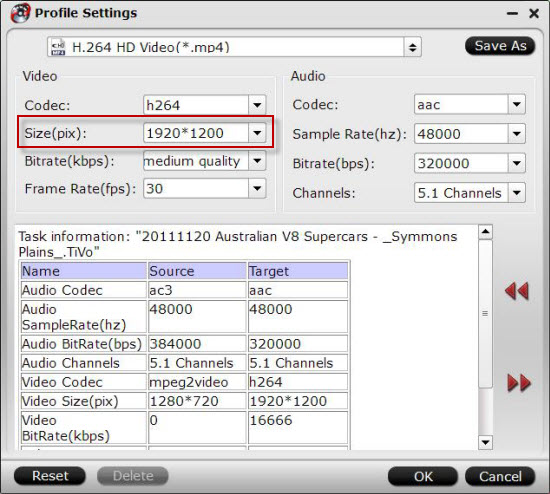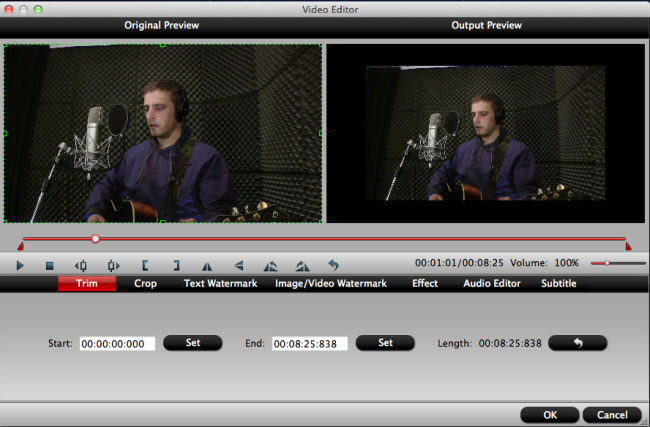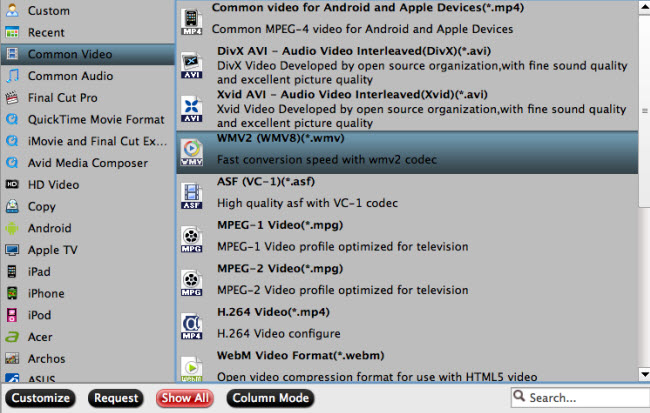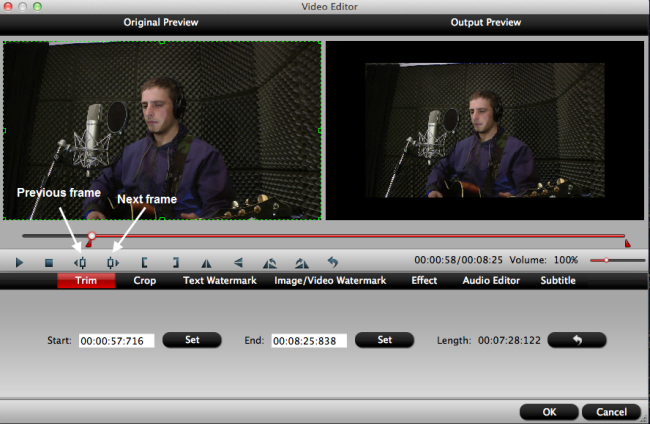The versatile, splash resistant camcorder Sony FDR-X1000 is designed to go wherever you do - whether on a mountain expedition or just for a walk in the park. What makes this Action camera different is its splendid capabilities to capture beautiful 4K image with dynamic yet subtle details. In addition, it utilizes the professional-grade XAVC S which supports high bitrates for recording high-resolution and action-filled movies.

Workflow of XAVC S with Avid Media Composer
For faster and fluid workflow, Sony has created a special free of charge AMA plug-in for AVID (PDZK-MA2 V.3.4 which help provides support for XAVC and XDCAM / XDCAM HD files in Avid Media Composer. However, XAVC S is not currently supported natively by Avid Media Composer. To import XAVC S flies into Avid for smooth editing, third party software is required to convert XAVC S to DNxHD, a codec engineered by Avid to create mastering-quality media at reduced file sizes, shattering the barriers to real-time productivity.
To encode FDR-X1000 XAVC S to DNxHD, you are recommended to download the reliable and simple to use applicationPavtube HD Video Converter for Mac(Top 5 HD Video Converter for Mac El Capitan), which assist you to efficiently transocde FDR-X1000 XAVC S to Avid Media Composer supported codec DNxHD with ready-made preset, which ensure Avid import the converted video footage with no problem.
If the XAVC video you going to edit with Avid Media Composer is in 4K resolution, you’d better downscale 4K XAVC S to 1080p since the 4K video will slow down your computer performance, you will get a more smooth editing workflow of 1080p video with Avid Media Composer.
Besides Avid Media Composer, you will also get no problem to import and edit FDR-X1000 XAVC S in other other professional editing programs such as Premiere Pro CC, iMovie/FCE/FCP, Edius Pro or played on El Capitan with QuickTime.


Other Download:
- Pavtube old official address: http://www.pavtube.com/hd-video-converter-mac/
- Amazon Store Download: http://www.amazon.com/Pavtube-Video-Converter-Mac-Download/dp/B00QI9GNZS
- AppStore Download: https://itunes.apple.com/de/app/pavtube-hd-video-converter/id502792488?mt=12
- Cnet Download: http://download.cnet.com/Pavtube-HD-Video-Converter/3000-2194_4-76177786.html
How to transcode and edit Sony FDR-X1000 XAVC S with Avid on Mac El Capitan?
Important Tips:
How to fix the program’s crash problem on Mac OS X 10.11 El Capitan
Step 1: Add Sony FDR-X1000 XAVC S video files.
Launch the program on your computer, add Sony FDR-X1000 XAVC S files to the program by clicking the "Add Video" or "Add folder" button.

Step 2: Choose output file format.
From "Format" drop-down option, choose Avid Media Composer best editing format by following “Avid Media Composer” > “Avid DNxHD (*.mov).

Step 3: Downscale 4K to 1080p.
Open "Profile Settings" window to adjust output video and audio parameter settings according to your own preference. For smooth workflow of FDR-X1000 XAVC S 4K video with Avid, you are recommended to downscale 4K XAVC S video to 1080p from "Size(pix)" drop-down selection.
Step 4: Start the conversion process.
After all the setting is over, go back to the main interface and hit right-bottom "Convert" button to start Sony FDR-X1000 XAVC S video to Media Composer conversion process.
When the conversion is completed, following the guides below to import converted file to Avid Media Composer.
By the way, you can also download Pavtube other software such as Pavtube Video Converter for Mac, Pavtube iMedia Converter for Mac to decode and import XAVC S files to iMovie/FCE/FCP on Mac OS X El Capitan.
Further Reading:
Can Premiere Elements 12 Import and Edit Sony 4K XAVC S Files?
Guide on Sony HDR-AS100V XAVC S/MP4 to iMovie/FCE
Top 3 Best XAVC/XAVC S Video Converter for Mac Review
Import Sony HX90V XAVC S to Premiere Pro CC for Editing
Import Sony RX10 II 4K XAVC S to iMovie for Editing
Import 2K/4K Sony XAVC/XAVC-S/XAVC-L to Edius Pro 4/5/6

Workflow of XAVC S with Avid Media Composer
For faster and fluid workflow, Sony has created a special free of charge AMA plug-in for AVID (PDZK-MA2 V.3.4 which help provides support for XAVC and XDCAM / XDCAM HD files in Avid Media Composer. However, XAVC S is not currently supported natively by Avid Media Composer. To import XAVC S flies into Avid for smooth editing, third party software is required to convert XAVC S to DNxHD, a codec engineered by Avid to create mastering-quality media at reduced file sizes, shattering the barriers to real-time productivity.
To encode FDR-X1000 XAVC S to DNxHD, you are recommended to download the reliable and simple to use applicationPavtube HD Video Converter for Mac(Top 5 HD Video Converter for Mac El Capitan), which assist you to efficiently transocde FDR-X1000 XAVC S to Avid Media Composer supported codec DNxHD with ready-made preset, which ensure Avid import the converted video footage with no problem.
If the XAVC video you going to edit with Avid Media Composer is in 4K resolution, you’d better downscale 4K XAVC S to 1080p since the 4K video will slow down your computer performance, you will get a more smooth editing workflow of 1080p video with Avid Media Composer.
Besides Avid Media Composer, you will also get no problem to import and edit FDR-X1000 XAVC S in other other professional editing programs such as Premiere Pro CC, iMovie/FCE/FCP, Edius Pro or played on El Capitan with QuickTime.


Other Download:
- Pavtube old official address: http://www.pavtube.com/hd-video-converter-mac/
- Amazon Store Download: http://www.amazon.com/Pavtube-Video-Converter-Mac-Download/dp/B00QI9GNZS
- AppStore Download: https://itunes.apple.com/de/app/pavtube-hd-video-converter/id502792488?mt=12
- Cnet Download: http://download.cnet.com/Pavtube-HD-Video-Converter/3000-2194_4-76177786.html
How to transcode and edit Sony FDR-X1000 XAVC S with Avid on Mac El Capitan?
Important Tips:
How to fix the program’s crash problem on Mac OS X 10.11 El Capitan
Step 1: Add Sony FDR-X1000 XAVC S video files.
Launch the program on your computer, add Sony FDR-X1000 XAVC S files to the program by clicking the "Add Video" or "Add folder" button.

Step 2: Choose output file format.
From "Format" drop-down option, choose Avid Media Composer best editing format by following “Avid Media Composer” > “Avid DNxHD (*.mov).

Step 3: Downscale 4K to 1080p.
Open "Profile Settings" window to adjust output video and audio parameter settings according to your own preference. For smooth workflow of FDR-X1000 XAVC S 4K video with Avid, you are recommended to downscale 4K XAVC S video to 1080p from "Size(pix)" drop-down selection.
Step 4: Start the conversion process.
After all the setting is over, go back to the main interface and hit right-bottom "Convert" button to start Sony FDR-X1000 XAVC S video to Media Composer conversion process.
When the conversion is completed, following the guides below to import converted file to Avid Media Composer.
By the way, you can also download Pavtube other software such as Pavtube Video Converter for Mac, Pavtube iMedia Converter for Mac to decode and import XAVC S files to iMovie/FCE/FCP on Mac OS X El Capitan.
Further Reading:
Can Premiere Elements 12 Import and Edit Sony 4K XAVC S Files?
Guide on Sony HDR-AS100V XAVC S/MP4 to iMovie/FCE
Top 3 Best XAVC/XAVC S Video Converter for Mac Review
Import Sony HX90V XAVC S to Premiere Pro CC for Editing
Import Sony RX10 II 4K XAVC S to iMovie for Editing
Import 2K/4K Sony XAVC/XAVC-S/XAVC-L to Edius Pro 4/5/6