----------See also: Top 5 DVD Ripper Review 2017
How to evaluate a good free DVD Copy Software?
What are the most important factors to be considered while selecting a free DVD copy program? Here's a tips list for you:
1. Powerful decryption technology is required when it comes to copyrighted DVDs.
2. Easy-to-use (UI & design) - The simple and intuitive user interface for both novice and experts.
3. Quality (stability & output quality) - Keep original quality even higher. DVD copy speed and operation stability.
4. After-sale service - Fast customer service & tech support.
Now, We offer you the lists of best DVD Copy softwares:
2017 Top 2 Free DVD Copy Softwares
Top 1. Pavtube Free DVDAid (Windows and Mac)
Free DVDAid is the leading Windows and Mac program to backup your DVD collection, create multiple DVD copies for personal use and simply copy a DVD to any digital formats anytime you need. This fast, safe and easy free software will copy any DVDs for free and convert its video content into popular MKV, AVI, MOV, MPG, WMV, FLV, etc. formats so that you can use in any mobile device, smart tv, youtube, hd media player, game console, nle, etc. for movie playing, sharing, editing. Just click "Download" button to get the fastest and reliable DVD copy software on your PC or Mac.
Free DVDAid for Windows
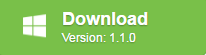
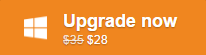
Top 2. Pavtube Free DVD Video Converter Ultimate (Windows)
Pavtube Free DVD Video Converter Ultimate is a straightforward software tool that can help you convert a DVD from a disc or from your hard drive to a different playable, editable and shareable format. The program includes all features of Free DVDAid. Morever, the Free DVD Video Converter Ultimate can also any video and audio formats in MP4, MKV, AVI, VOB, M2TS, TS, MXF, M4V, FLV, WMV, MPG, 3GP, MPEG, MP3, M4A, AC3, WMA, AAC, MKA, etc. to various other formats with fast conversion speed.
Equipped with a built-in editor, in case you need to, Pavtube Free Video DVD Converter Ultimate enables you to perform a few basic adjustments to the movies you want to export. With the help of some practical sliders, menus and check-boxes, the application allows you to trim a clip, crop the image, add watermarks and subtitles.
With a PC running on a CUDA-enabled Graphics card, or an AMD graphics card with AMD APP technology, Pavtube Free Video DVD Converter Ultimate could take full advantage of the NVIDIA CUDA technology and AMD ? Accelerated Parallel Processing (APP) to largely accelerate video encoding speed. The GPU acceleration saves users time when transcoding video files by using H.264 codec. (Tips: Upgrade to Pavtube Video Converter Ultimate, supporting H.265 codec encode accelerate)
Overall, Pavtube Free DVD Video Converter Ultimate is your all-in-one solution to rip, encode DVD and convert even edit videos in one place. With it, you could effortlessly achieve all your multimedia demands and enjoy video/DVD anywhere and anytime you like. Meanwhile, it provides large amounts of DIY features including trimming, cropping, splitting, adding subtitle.
Download The Free DVD Video Converter Ultimate
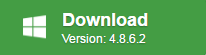
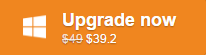
Conclusion
To sum things up, Pavtube Free Video DVD Converter Ultimate might not be an all original tool but it does get the job done and its comprehensive nature makes it accessible to anyone who is looking to convert and copy DVDs for free, even convert your all video and audio files.
Hot Articles:
- Free Copy DVD to Hard Drive with DVD Shrink
- Rip DVD to Wii on Mac
- Rip DVD to FLAC on macOS Sierra/El Capitan/Windows 10
- Rip DVD to WDTV MKV with AC3 audio
- Rip DVD to AVI
- Rip DVD to MP4
- Rip DVD to MOV
- Rip DVD to MPEG
- Rip DVD to FLV
- Rip DVD to lossless audio
- Extract DVD subtitles to SRT
- Rip DVD to Apple TV with AC3 5.1 audio track on Mac
- Rip DVD keep original/ correct aspect ratio for 16:9 and 4:3 display

