Besides the 1 year FreeTime unlimited movies provided by Amazon, you can also enrich your Kids tablets with movies or videos downloaded from online websites. However, like other Kids Tablets, Fire Kids Edition can only play certain file formats listed below:
video formats: non-DRM AAC, MP3, MIDI, PCM/WAVE, OGG, WAV,
audio formats: M4V, MP4, AAC LC/LTP, HE-AACv1, HE-AACv2, MKV, AMR-NB, AMR-WB, HTML5, CSS3, 3GP, VP8 (WEBM)
To make it convenient for your kids to watch movies or videos on Fire Kids Edition, a third-party video conversion program will be indispensable. Here, you are recommended to download Pavtube Video Converter for Windows/Mac, which enables to convert virtual any file formats such as AVI, WMV, MP4, MOV, FLV, MKV, Tivo, MXF, VOB, etc to Fire Kids Edition 7" display playable formats listed above.
To let the output video fit perfectly on Fire Kids Edition 7” display screen, it is ideal for you to adjust the output file resolution as 1024 x 600 in the “Profile Settings” window of the program, so that you will get a full resolution video playback quality on the Kids tablet.


Other Download:
- Pavtube old official address: http://www.pavtube.com/video_converter/
- Amazon Download: http://download.cnet.com/Pavtube-Video-Converter/3000-2194_4-75734821.html
- Cnet Download: http://download.cnet.com/Pavtube-Video-Converter/3000-2194_4-75734821.html


Other Download:
- Pavtube old official address: http://www.pavtube.com/video-converter-mac/
- Amazon Store Download: http://www.amazon.com/Pavtube-Video-Converter-Mac-Download/dp/B00QIBK0TQ
- Cnet Download: http://download.cnet.com/Pavtube-Video-Converter/3000-2194_4-76179460.html
How to Play MKV, AVI, VOB, FLV, Tivo, WMV on Amazon Fire Edition with 7" Display?
Step 1: Import video files to the video converter.
Run the software on your computer, either hit on the button "Add video/audio" or directly drag & drop your source videos from computer to the app. You can import a folder that is filled with videos to add more than one video into this video converter at the same time.

Step 2: Select output Format.
Click the"Format" bar and select "Android > “Amazon Kindle Fire (*.mp4 )" as target format. The output videos could fit on Fire Kids Edition perfectly.
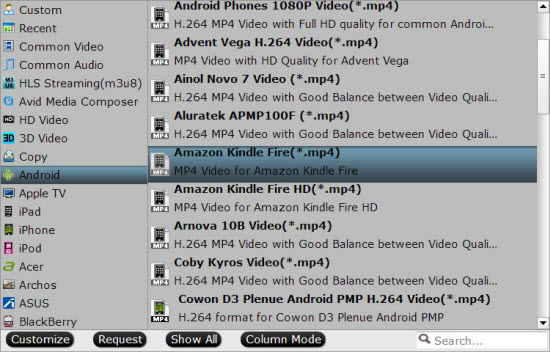
Click “Settings” to open “Profile Settings” window, under video settings panel, choose “1024*600” as the final output file resolution.
On the main interface of this Video Converter, you hit the "Convert" icon to start converting your HD videos for Fire Kids Edition. When the conversion is done, get the converted video in output folder location, now you can transfer and watch MKV, AVI, MPG Videos on your Fire Kids Edition with 7” display on the move.
Further Reading:
Make Disney DVD Movies Playable on Amazon New Fire Kids Edition
Play Blu-ray Movies on Amazon Fire HD 6 Kids Edition
How to Add Movies to Your Kids Tablet?
Effective Solutions for Playing YouTube Videos on New Kindle Fire

